Although a customer has already been entered into your evaluation database, you may enter your own by following the 5 easy steps below:
|
Step 1
|
|
Select Sales Mgt / Customer Information / Customer Information
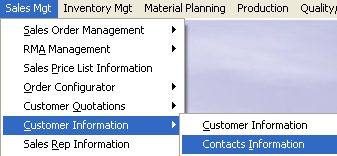
|
|
| Step 2 |
Click "Add"  |
|
| Step 3 |
| Enter your password (enter "one1" if you have not setup security controls). |
|
| Step 4 |
Enter the Customer Name. (The only required information to create a customer is the customer name)
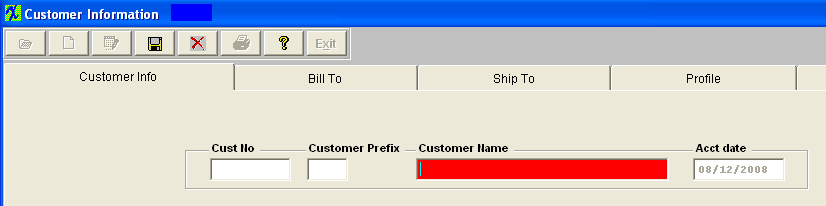
|
|
| Step 5 |
Click "Save"  |
|
Congratulations, you have now created a customer in ManEx!
When you are ready to have ManEx run your business, you can complete the rest of the information for this customer. For the purpose of ManEx BHT, this is all that is required.
For an in-depth explanation on completing the customer information, please refer to the Customer And Contact Information Management article.
|