| Issue Tab |
|
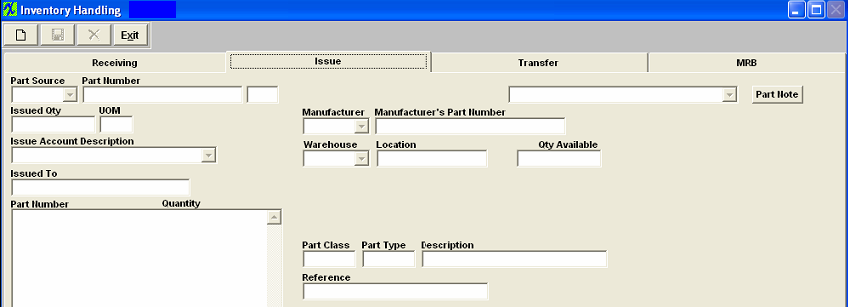
Issue tab field definitions
| Part Source |
The source of the part, Buy, Make, Consigned or Phantom.
|
| Part Number |
The internally assigned number of the part.
|
| (Rev) |
The revision number assigned to the part. |
 |
If this button is shown in RED, depressing this button will reveal any notes about the part that have been entered in the item master.
|
| Issued Qty |
The quantity issued. See Article #1240 for more detail on why the system will not allow user to enter in a fraction of a number, and an alternative.
|
| UOM |
The Unit of Measure for the part. |
| Issue Account Description |
The description (and its related General Ledger account) pertaining to the issue.
|
| Issued To |
The name of the project, etc. |
| Manufacturer |
The name of the manufacturer of the part.
|
| Manufacturer’s Part Number |
The number the Manufacturer has assigned to the part. |
| Warehouse |
The name of the Warehouse.
|
| Location |
The location within the warehouse where the part issued will be pulled from. |
| Qty Available |
The on hand quantity.
|
| Part Number |
The internal number assigned to the part.
|
| Quantity |
The quantity issued.
|
| Part Class |
The classification to which the part number belongs.
|
| Part Type |
The type within the classification to which the part number belongs.
|
| Description |
The description of the part number.
|
| Reference |
The user defined reference for this issue.
|
|
|
|
|
|
|
|
|
|
| Article ID: 944 |