This screen is for referencing the supplier(s) of this part and the Supplier’s Part Number.
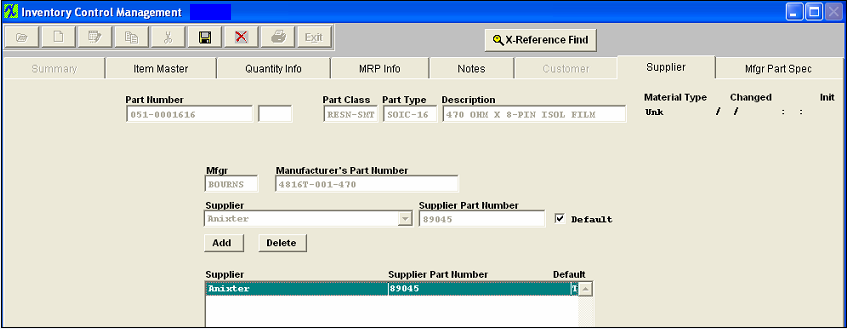
Header information fields: Displays the Part Number, Class, Type, Description, and Material Type selected in the Summary Tab.
| Mfg field |
Displays the mfg. selected in the quantity info. Tab |
| Manufacturer’s Part Number |
Displays the manufactuer’s part number selected in the quantity info. tab.
|
| Supplier field |
In View Mode, this screen shows the Supplier selected from the Supplier window. In Edit Mode, use this field to enter Supplier Name.
|
| Supplier Part Number |
For viewing or entry of Supplier Part Number for the internal Part Number displayed in the Header.
|
| Default |
Check this box if you would like this supplier to show automatically when purchasing this part number.
|
| Display Select Window |
Shows all Suppliers and Supplier Part Numbers for this internal part and whether it is chosen as a defalut.
|
| Add |
Add a new supplier and supplier part number |
| Delete |
Delete an existing supplier and supplier part number |
Note: The system allows you to have multiple suppliers per AVL and one default supplier per AVL. But each AVL can have a different default supplier and different suppliers.
|