|
Enter Production/Work Order Management/Open Work Order List Module
After activation, "Work Order Management" access for each user must be setup in the ManEx System Security module. Users with “Supervisor Rights” will automatically have access.
|
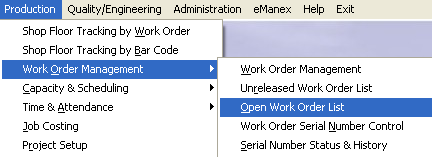 |
The list of Open Work Orders displays the following: Work Order Number, Customer Name, Sales Order Number, scheduled Due Date, Job Status (Standard, Priority, Administrative Hold, Rework, etc.), Build Quantity, Completed Quantity and Balance.
Selecting Open Work Order List will bring up the following screen:
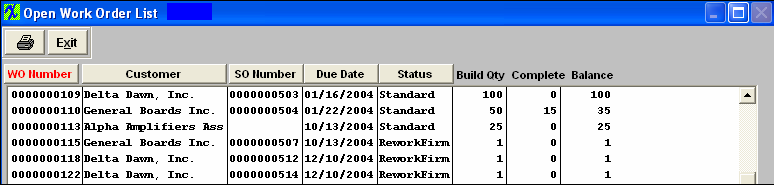
Field Defintions
| WO Number |
The number assigned to the job for that particular assembly. The user may sort on this column by depressing the WO Number button |
| Customer |
The name of the customer for whom the assembly is to be built. The user may sort on this column by depressing the Customer Name button |
| SO Number |
The number of the Sales Order associated with the Work Order. The user may sort on this column by depressing the S O Number button |
| Due Date |
The date the assembled product is scheduled to ship. The user may sort on this column by depressing the Due Date button. |
| Status |
The job status of the Work Order, such as Standard, Priority, Admin Hold, Rework, etc. The user may sort on this column by depressing the Status button |
| Build Quantity |
The number of the assemblies to be produced |
| Completed |
The number of the assemblies which have been completed. |
| Balance |
The balance of the quantity yet to be completed. |
|