The user may edit the Dock Receiving record as long as a related PO Receiving has NOT been done.
- Find Dock Receiver.
- Depress the Edit action button.
- You’ll be prompted for your password.
- User may edit the supplier's Packing List Number or the quantity received. The system does allow you to receive more then the PO quantity/Overage. Note: Users must have special access in order to receive overages, there is a checkbox to allow overages within Security/User Rights for PO Receiving.
- Depress the Save changes action button.
| If you try to receive more than the PO quantity, you’ll receive the following warning message: |
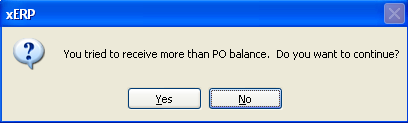 |
|
If you enter YES and depress the Save action button (and if you have exceeded the overage percentage from the Purchase Setup and\or PO line item) you will receive the following warning message.
Note: The overage is applied to the entire PO order qty - it does not go down to the schedule level. Example: If you have an order qty of 100 and an allowed overage of 5% the system will allow you to receive in a total overage of 105. But if you have only scheduled a qty of 25 and go to recieve in qty of 30 the system will allow you to do so, because it has not met the order overage yet.
|
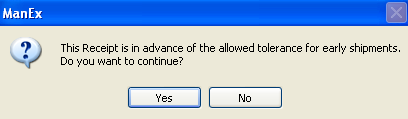 |
|