|
Enter Sales Mgt/RMA Management/Open RMA List Module, to see a listing of open RMA’s:
Note: After activation, "RMA Management" access for each user must be setup in the ManEx System Security module. Users with “Supervisor Rights” will automatically have access.
|
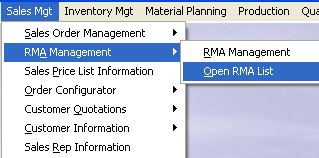 |
The default is for the Open RMAs. To see all of them, choose the ALL radial at the top of the screen. The user may sort on the following fields by depressing the title bar: Age, RMA Number, Customer, PO Number or RMA Date.
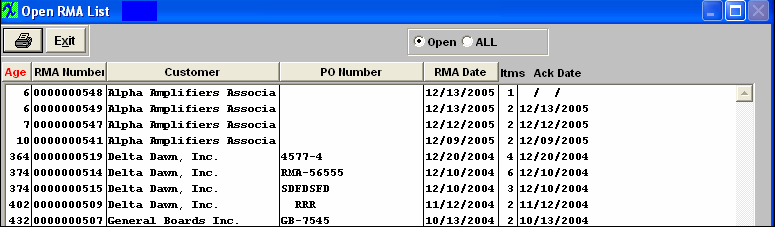
To obtain a printout, depress the Reports button. The report will go directly to the default printer.
|