Depress the Reports menu icon, the following selections will appear.
Project Inventory Status Report - This report shows all of the inventory and inventory value on hand that is allocated to open projects.
|
Highlight the Project Inventory Status report. Select either detail or summary. Depress the Options Tab. The following screen will appear:
Select to display just Open projects or All.
Select the Project by highlighting the one you wish and depressing the > button. If you want all projects, depress the >> button.
Depress the OK button.
|
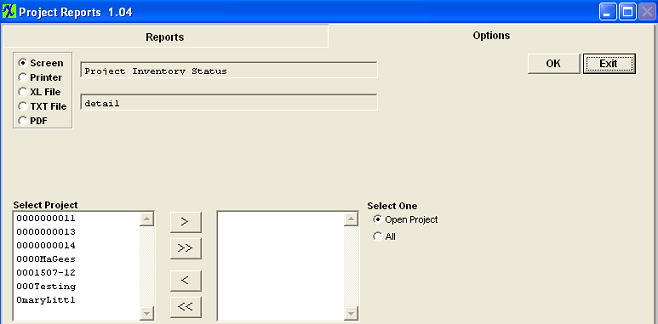 |
The following report will be displayed.
Project Back Order Status / SO Report - This report set shows all of the assemblies and their value that are open for shipment against open projects.
|
Highlight the Project Back Order Status / SO report. Select either detail or summary. Depress the Options tab. The following screen will appear:
Select to display just Open projects or All.
Select the Project by highlighting the one you wish and depressing the > button. If you want all projects, depress the >> button.
Depress the OK button.
|
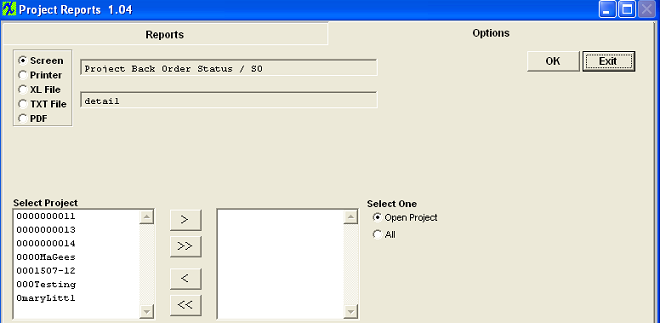 |
The following report will display:
Project History / SO Report - This report set shows tall of the assemblies and their value for ALL projects, regardless of project status.
|
Highlight the Project History / SO report. Select either detail or summary. Depress the Options tab. The following screen will appear:
Select to display just Open projects or All.
Select the Project by highlighting the one you wish and depressing the > button. If you want all projects, depress the >> button.
Depress the OK button.
|
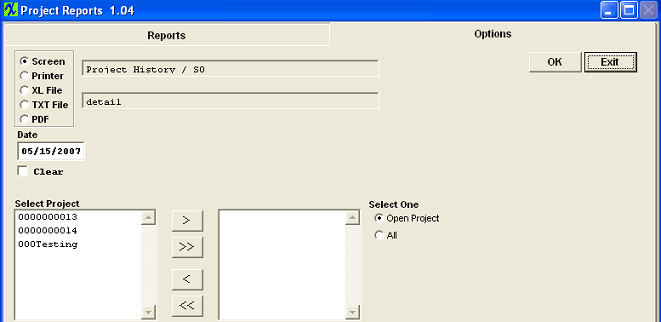 |
The following report will be displayed:
|