To obtain Job Costing Reports, depress the Reports icon.
The following reports are available in Job Costing Module.
Highlight the report of interest, and depress the Option tab:
|
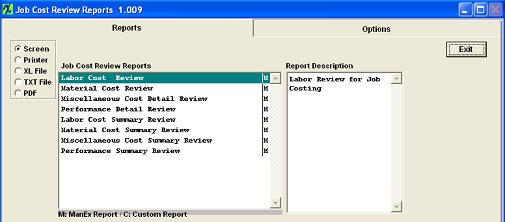 |
Labor Cost Review Rpt
The following screen will appear: Select the desired radial option and required selections, then enter in the Closed After Date.
Radial Selection Definitions: Customer List: Will display a list of customers in the Customer Select box. Highlight the customer of interest and depress the > button. If you want to select all the customers depress the >>. The report will display all the work orders that have "Kit Closed Date" empty or kit was closed after the date entered by the user. Kit Rel After: WIll display all the work orders that had "Kit Released" after the date entered by the user. Closed WO After: Will display all the work orders that had "Kit Closed" after the date entered by the user. WO List: Will display a list of Work Orders to select from. Highlight the Work Order(s) of interest and depress the > button. If you want to select all the Work Orders depress the >>. The the report will display the data only for the Work Orders selected that have "KIt Closed Date" empty or kit was closed after the date entered by the user.
Note: That the system will list all Work Order numbers. If the user selects a "Cancelled" work order from the listing the system will then display a "No Records Match Criteria Entered" message. This is because the reports are setup not to pull cancelled work orders forward.
|
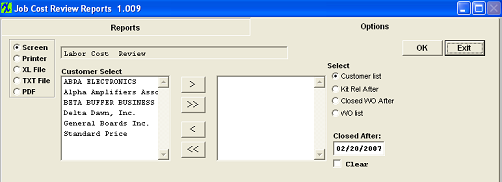 |
Depress the Ok button. The following report will be displayed.
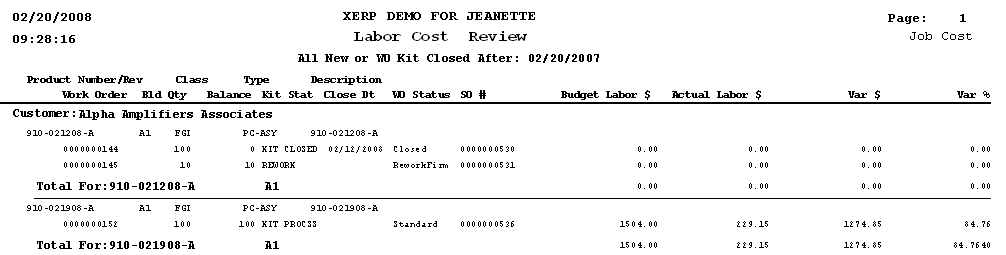
There is also a Labor Cost Summary Review Rpt available:
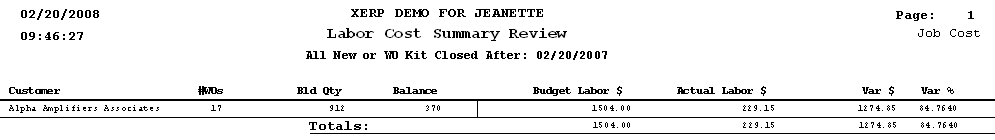
Material Cost Review Rpt
The following screen will appear: Select the desired radial option and required selections, then enter in the Closed After Date.
Radial Selection Definitions: Customer List: Will display a list of customers in the Customer Select box. Highlight the customer of interest and depress the > button. If you want to select all the customers depress the >>. The report will display all the work orders that have "Kit Closed Date" empty or kit was closed after the date entered by the user. Kit Rel After: WIll display all the work orders that had "Kit Released" after the date entered by the user. Closed WO After: Will display all the work orders that had "Kit Closed" after the date entered by the user. WO List: Will display a list of Work Orders to select from. Highlight the Work Order(s) of interest and depress the > button. If you want to select all the Work Orders depress the >>. The the report will display the data only for the Work Orders selected that have "KIt Closed Date" empty or kit was closed after the date entered by the user.
Note: That the system will list all Work Order numbers. If the user selects a "Cancelled" work order from the listing the system will then display a "No Records Match Criteria Entered" message. This is because the reports are setup not to pull cancelled work orders forward.
|
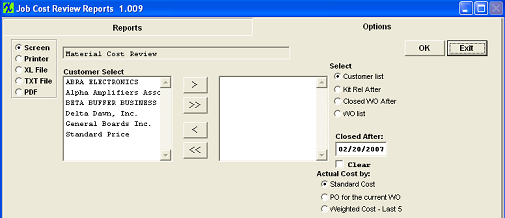 |
Depress the Ok button. The following report will be displayed.
There is also a Material Cost Summary Review Rpt available:
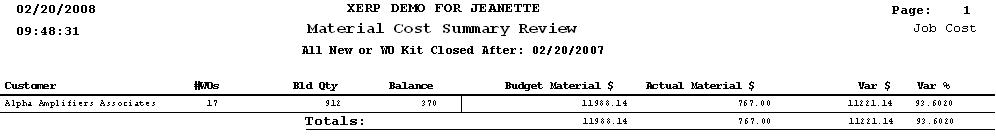
Miscellaneous Cost Detail Review Rpt
The following screen will appear: Select the desired radial option and required selections, then enter in the Closed After Date.
Radial Selection Definitions: Customer List: Will display a list of customers in the Customer Select box. Highlight the customer of interest and depress the > button. If you want to select all the customers depress the >>. The report will display all the work orders that have "Kit Closed Date" empty or kit was closed after the date entered by the user. Kit Rel After: WIll display all the work orders that had "Kit Released" after the date entered by the user. Closed WO After: Will display all the work orders that had "Kit Closed" after the date entered by the user. WO List: Will display a list of Work Orders to select from. Highlight the Work Order(s) of interest and depress the > button. If you want to select all the Work Orders depress the >>. The the report will display the data only for the Work Orders selected that have "KIt Closed Date" empty or kit was closed after the date entered by the user.
Note: That the system will list all Work Order numbers. If the user selects a "Cancelled" work order from the listing the system will then display a "No Records Match Criteria Entered" message. This is because the reports are setup not to pull cancelled work orders forward
|
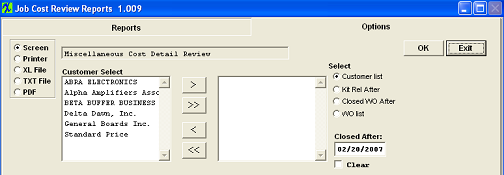 |
Depress the Ok button. The following report will be displayed.
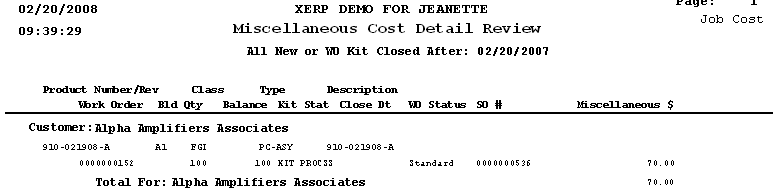
There is also a Miscellaneous Cost Summary Review Rpt available:
Performance Detail Review Rpt
The following screen will appear: Select the desired radial option and required selections, then enter in the Closed After Date.
Radial Selection Definitions: Customer List: Will display a list of customers in the Customer Select box. Highlight the customer of interest and depress the > button. If you want to select all the customers depress the >>. The report will display all the work orders that have "Kit Closed Date" empty or kit was closed after the date entered by the user. Kit Rel After: WIll display all the work orders that had "Kit Released" after the date entered by the user. Closed WO After: Will display all the work orders that had "Kit Closed" after the date entered by the user. WO List: Will display a list of Work Orders to select from. Highlight the Work Order(s) of interest and depress the > button. If you want to select all the Work Orders depress the >>. The the report will display the data only for the Work Orders selected that have "KIt Closed Date" empty or kit was closed after the date entered by the user.
Note: That the system will list all Work Order numbers. If the user selects a "Cancelled" work order from the listing the system will then display a "No Records Match Criteria Entered" message. This is because the reports are setup not to pull cancelled work orders forward
|
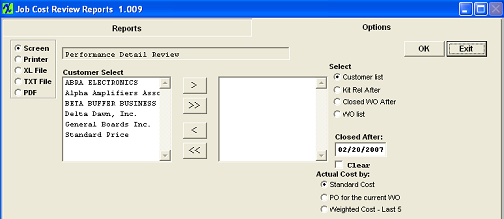 |
Depress the Ok button. The following report will be displayed.
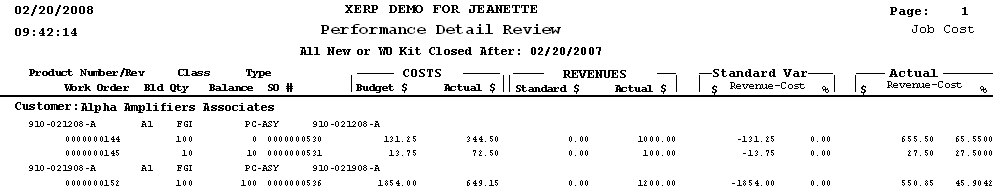
There is also a Performance Summary Review Rpt available:
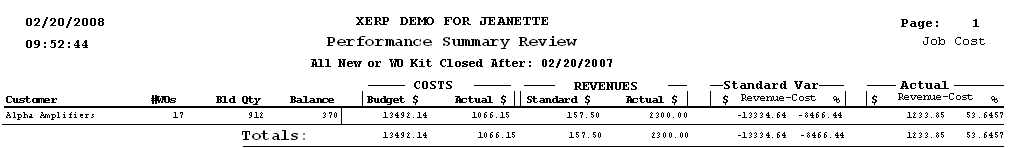
|