| Detailed GL Cross-Tabbed Reports |
| Enter Accounting/General Ledger/G/L Reports Module |
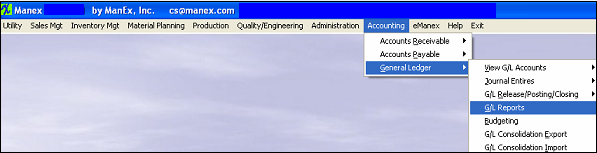 |
The following screen will appear:
Due to the fact that we restructured the Accounting system and where/how the records are stored it was found that the previous Cross-tabbed reports would not be able to display the detailed transaction inforrmation. So we named the previous Cross-tabbed reports to included "Pre 9.6 Detailed GL Cross-Tabbed Reports". These reports will remain available so users can use them to print out any Cross-Tabbed report for Transactions that were created BEFORE updating to 9.6. We then designed new "Detailed GL Cross-Tabbed Reports" to work with 9.6 Accounting. Because of the new structure, the new reports will generate faster due to fewer interim files to be accessed. New records will be displayed on the Detailed GL Cross-Tabbed Reports as well as the Pre 9.6 Detailed GL Cross-Tabbed Reports, but on the Pre 9.6 reports it will display as "Missing Information".
The "Detailed GL Cross-Tabbed Reports" and "Individual Transaction Inquiry" are available for the user to drill down into the source of the transaction, which was posted to the General Ledger.
The Detailed GL Cross-Tabbed Reports provides a way to trace activity posted to all accounts during a given date range based on the Transaction date NOT the Posted Date.. The report is sorted by account number so you may see what amounts were posted to the account. A reference number is provided to assist in finding the balancing entries.
NOTE: If user happens to Transfer product back and forth (for example: if user transfers 5 into FGI, then transfers the same 5 back into Stag, then transfers the same 5 back into FGI again) the Total Qty transferred on the "GL X-Tabbed w/Reference" report will reflect 15 which is how many total qty's were transferred. The transaction value itself will be for the quantity of 5, but the reference info will be reflecting the quantity of 15. If users see this on the "GL X-Tabbed Report w/Reference" report, they may want to check the transfer history by highlighting the FGI work center and depressing the "Xfer History" button located in the Shop Floor Tracking module. This will display all the transactions that happen even though it was the for the same quantity.
Highlight one of the Detailed GL Cross-Tabbed Reports from the menu.
NOTE: The Detailed GL Cross Tabbed Report for Fiscal Year is the ONLY Cross Tabbed report where the begginning balance will match the Trial Balance report beginning balance. The other Detailed GL Cross Tabbed reports are calculated a bit differently then the Trial Balance report, so they will more than likely never match the Trial Balance rpt.
|
Depress the Options Tab, the following screen will be displayed.
Select the desired GL Type and Account Number from the provided pull down menus, enter in the desired Date Range.
NOTE: The information displayed on the report will be based on the Transaction date NOT the Posted date.
Depress the OK button.
|
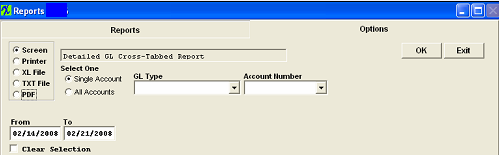 |
The following report will be displayed.
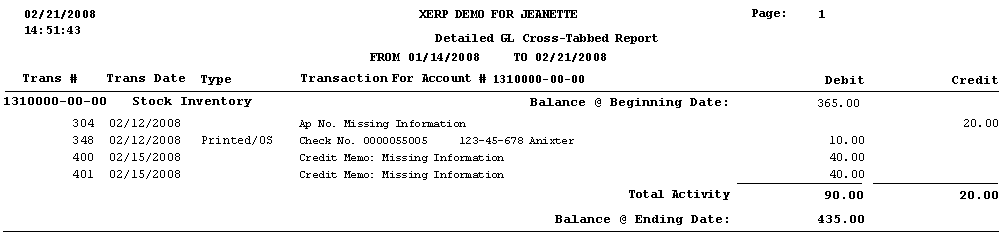
Note: "Missing Information" could mean that the inventory part number that was assoicated to this transaction has been deleted from the system.
The Individual Transaction Inquiry is a sister report to the Detailed GL Cross-Tabbed reports, it provides the full entry as referenced by the transaction number, which the user has obtained in the View G/L Activity or the Detailed GL Cross-Tabbed Reports.
Highlight the Individual Transaction Inquiry from the menu.
|
Depress the Options Tab, the following screen will be displayed
Enter in the Transaction Number.
Depress the OK button.
|
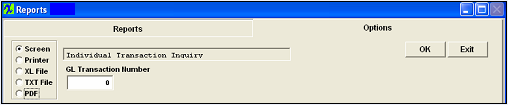 |
The following report will be displayed.
|
|
|
|
|
|
|
|
|
| Article ID: 664 |