Enter the ECO module. Find an existing ECO record within the system.
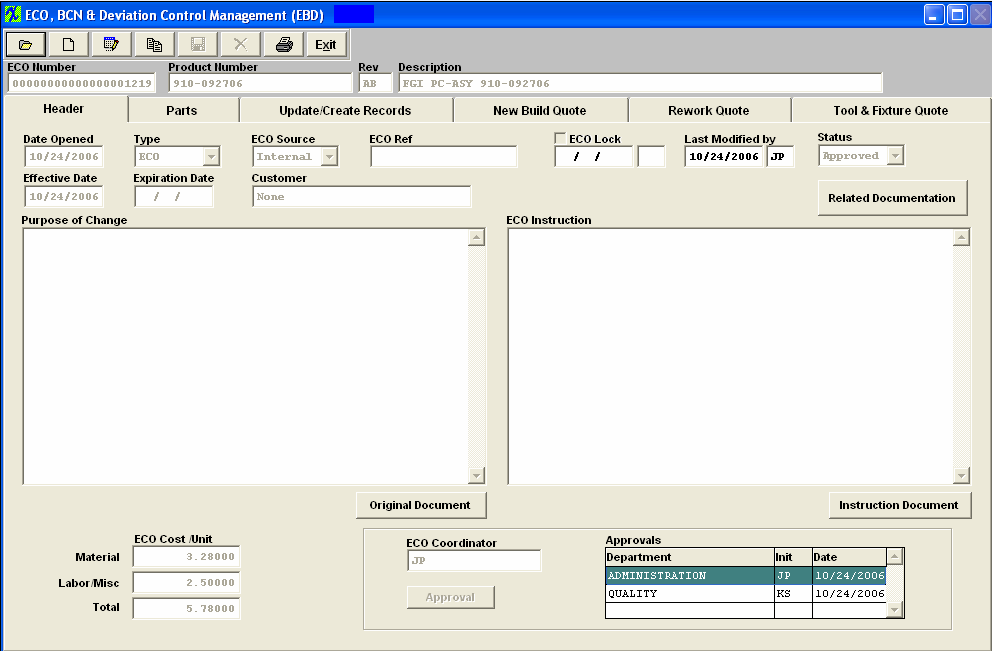
Depress the Copy Record action button. The following message will be displayed.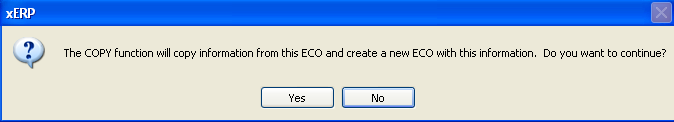
|
Select Yes, enter your password. Then the next message will be displayed.
|
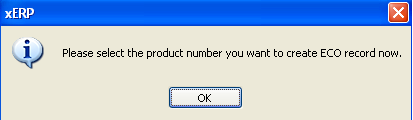 |
| The following selection will appear. Depress Part Number. |
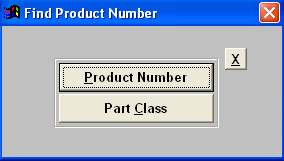 |
|
The following Part List will be displayed. Select the desired part number.
|
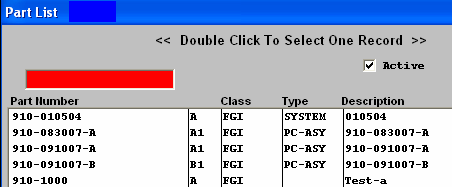 |
|
Once you have selected the desired product number the following will be displayed.
|
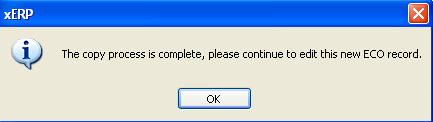 |
The following information will be copied fwd from the original ECO to the new ECO record.
- ECO Type
- ECO Source
- Customer
- ECO Coordinator
- New Build Quote Information
|