| Transfer Tab |
The transfer tab is used once the request for quote information has been uploaded from the Component Quote Management module. First the user must enter the required approvals as set up in Quote Setup. A user must have been assigned to a department in Security Setup. Then for each department listed, an approval must take place. Once the necessary approvals have been obtained, the user may transfer information regarding the standard cost, labor cost, AVL's, and whether a serial number is required into the Inventory Control Item Master, the Bill of Materials or the Work Order Traveler Setup.
Note: Users MUST have special rights within the Security module to perform a Quote transfer. Users with “supervisor’s rights” will automatically have access. If users do not have the "Quote Transfer" box checked within the Security module they will receive the following warning:
|
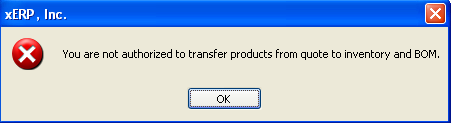 |
| Item |
The line number. |
| Product Number |
The unique number assigned to the product. |
| (Rev) |
The revision number assigned to the product. |
| Class |
The classification of the product. |
| Type |
The type within the classification pertaining to this product. |
| Description |
The description of the product. |
| Source |
The source of the product, either Make or Phantom. MAKE is for an item made in-house (assemblies and sub-assemblies) and PHANTOM is for a number used to define a collection of items that does not exist as a separate assembly built on a Work Order (ship kits, upgrade packages, spares kits, etc.). |
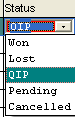 |
This is for the status of this line item. If the Quotation has been transferred, the Status will display as transferred.
|
|
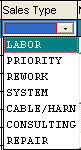 |
This is for the type of sale which pertains to the product, as setup in System setup Sales Type & Price Itemization |
|
 |
Once this button is depressed, the system will prompt for the appropriate departmental password.
|
| Init |
The initials of the approver.
|
| Date |
The date of approval.
|
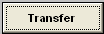 |
This button is used AFTER marking whether to update standard costs for materials and labor.Note that one of the quantities as stated in the summary tab must be entered in the box. The user must also pre-select whether or not serial numbers are to be used.
|
|
Calculate Material Cost for Item Master
|
If this option is checked, the cost for the materials will forward to the Inventory Master. Note that one of the quantities as stated in the summary tab must be entered in the Use Qty Level box.
|
|
Calculate Labor Cost for Item Master
|
If this option is checked, the cost for the labor will forward to the Inventory Master. Note that one of the quantities as stated in the summary tab must be entered in the Use Qty Level box.
|
| S/N Required |
This box is checked if serial numbers are required for the product.
|
| All AVL's |
Transfer all the AVL's listed on the quote to inventory. When adding AVL's on Material 2 page, because it is a new part, the system will add all or selected, based on what is checked, on material 1 page, it will transfer all existing AVL's plus add any new AVL's based on what is check. |
| Only Selected AVL's |
Transfer just the selected AVL's listed on the quote to inventory. When adding AVL's on Material 2 page, because it is a new part, the system will add all or selected, based on what is checked, on material 1 page, it will transfer all existing AVL's plus add any new AVL's based on what is check. |
|
|
|
|
|
|
|
|
|
| Article ID: 621 |