The NRE – non-recurring expenditure tab is to identify and cost tools/fixtures which the user intends to pass on to the customer. This screen displays the NRE description, cost, markup amount, charge amount and the applicable work center. This information forwards into the Summary screen.
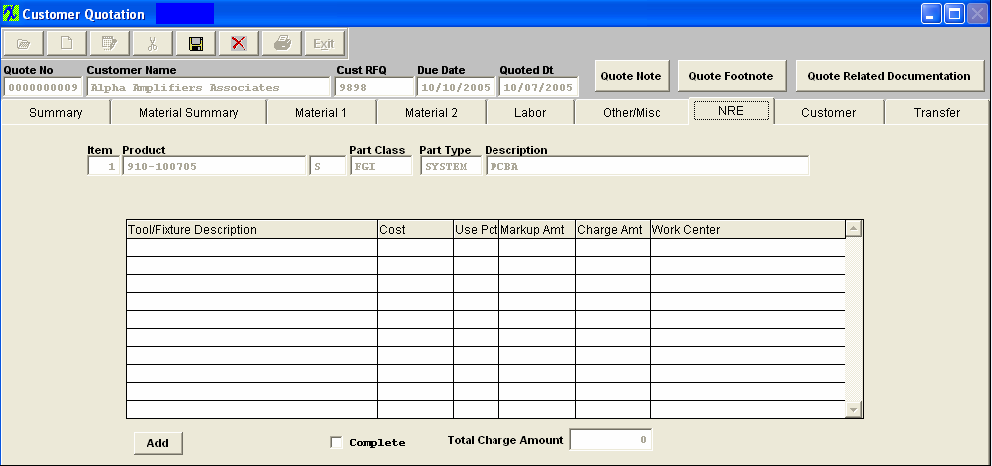
NRE tab field definitions
| Item |
The line number.
|
| Product Number |
The unique number assigned to the product.
|
| (Rev) |
The revision number assigned to the product.
|
| Class |
The classification of the product.
|
| Type |
The type within the classification pertaining to this product.
|
| Description |
The description of the product.
|
| Tool/Fixture Description |
This is the description of the NRE charge as set up in Production Setup, Tools setup.Please refer to the Implementation – Production manual.
|
| Cost |
This column displays the NRE cost.
|
| Use Pct |
Check this column if the percentage is to be used.
|
| Markup Amt |
This column displays the markup in dollars and cents.This column will update only if the column is left blank.
|
| Charge Amt |
This is the total of the cost plus the markup.
|
| Work Center |
This is the name of the Work Center where the NRE item will be used.
|
 |
Depressing this button will allow the user to add additional NRE charges.
|
 |
Depressing this button will allow the user to highlight and delete an NRE charge.
|
| Total Charge Amount |
This field displays the sum of all of the items listed in the Charge Amount column.
|
| Complete |
A check in this box denotes that this screen has been completed and is available to forward into the Summary tab.
|
|