The Other/Miscellaneous tab displays the description and amount of the other charges. The charge amount is divided by each quantity level and will be included in the cost summary. This information forwards into the Summary tab.
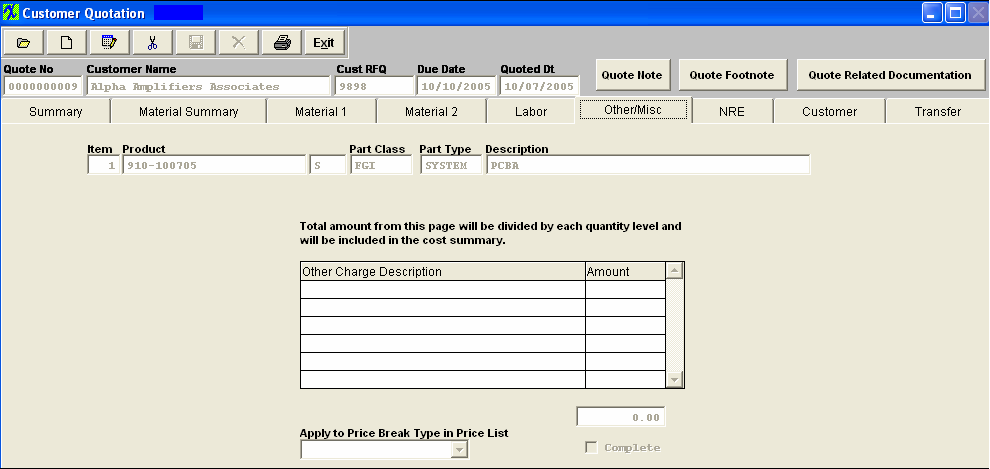
Other/Misc Tab Definitions
| Item |
The line number.
|
| Product Number |
The unique number assigned to the product.
|
| (Rev) |
The revision number assigned to the product. |
| Class |
The classification of the product.
|
| Type |
The type within the classification pertaining to this product.
|
| Description |
The description of the product.
|
| Other Charge Description |
This is the description to be applied to the other charge amount. The user selects for the table provided in System Setup Quote Defaults.
|
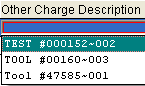 |
| Amount |
The charge amount is divided by each quantity level and will be included in the cost summary.
|
| Complete |
A check in this box denotes that this screen has been completed and is available to forward into the Summary tab.
|
|