| Reports - CAR |
| Depress the Printer icon. The following screen will be displayed: |
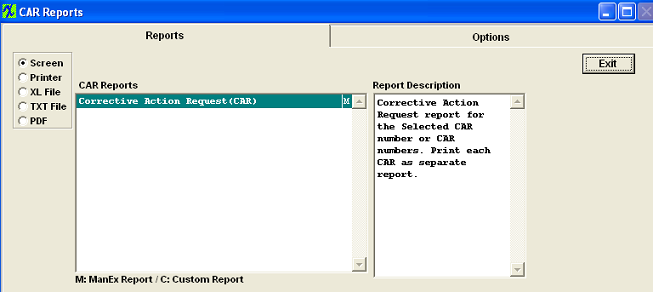 |
Enter the Option tab, the following will be displayed:
Select whether you want an Open CAR or a Completed CAR by clicking on the radial. Highlight the CAR you want and then click on the > button. If you want all of the CARs, depress on the >> button. Toggle on the arrows to select the number of copies you want.
Depress the OK button.
|
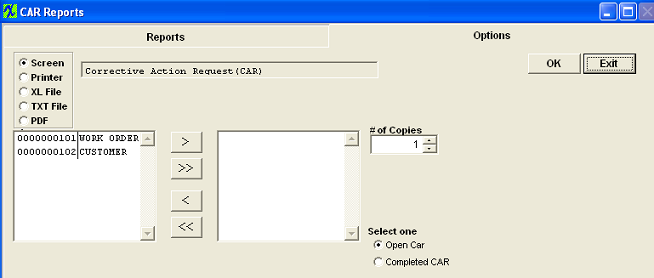 |
The following report is available:
|
|
|
|
|
|
|
|
|
| Article ID: 605 |