| Finding A Corrective Action Request Record |
| Enter Quality/Engineer/Corrective Action Request(CAR/Corrective Action Request (CAR) |
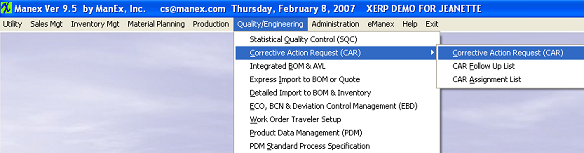 |
The following screen will appear:
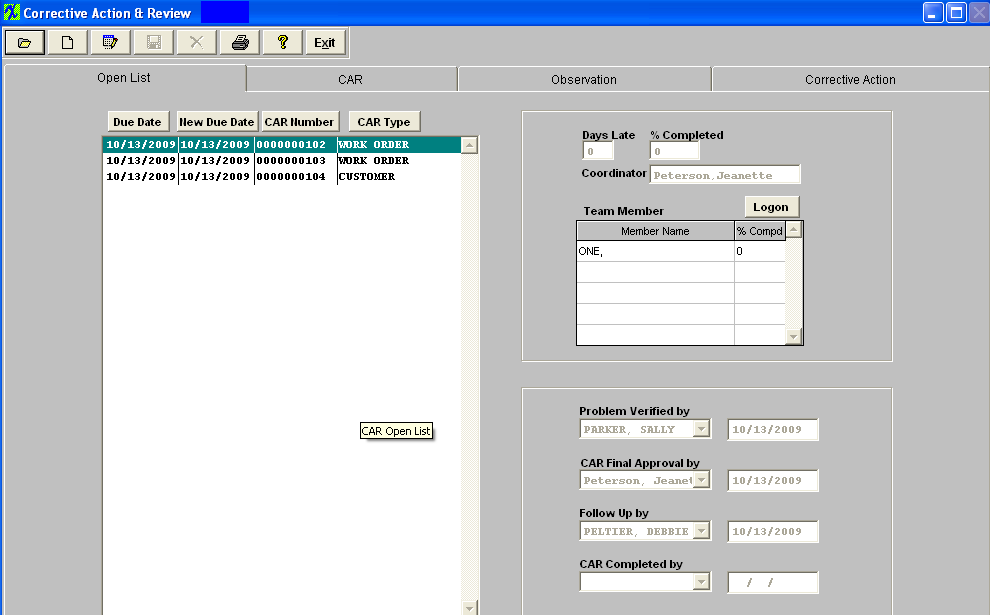
Depress the Find Record action button .
| The following selections will be displayed:
|
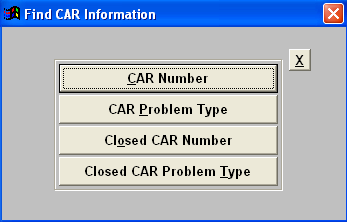 |
Find by CAR Number
| Depressing the Find by CAR Number button, will display the following listing of all of the Open CAR Numbers available.
Type the CAR Number into the red box or highlight and Double Click to select.
|
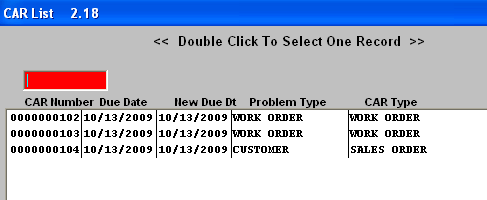 |
Find by CAR Problem Type
| Selecting the Find by CAR Problem Type option, will display the following listing of Open records.
Type the problem type into the red box or highlight and double click.
|
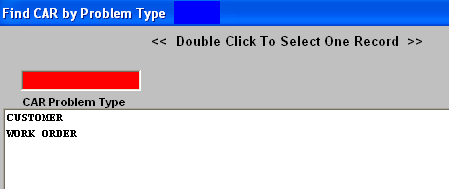 |
| The following selection screen will appear:
Type the CAR Number into the red box or highlight the selection and double click.
|
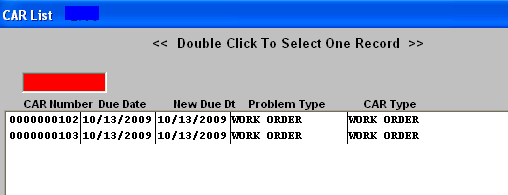 |
Find by Closed CAR Number
|
Selecting the find by Closed CAR number, will display the following listing of Closed CAR’s.
Type the CAR Number into the red box or highlight the selection and double click.
|
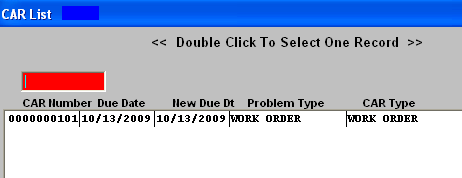 |
Find by Closed CAR Problem Type
|
Selecting the Find by Closed CAR Problem Type, will display the following listing:
Type the CAR problem type into the red box or highlight the selection and double click.
|
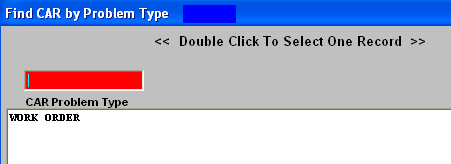 |
|
A list of all closed CAR's for that problem will appear:
Type the CAR number into the red box or highlight and double click.
|
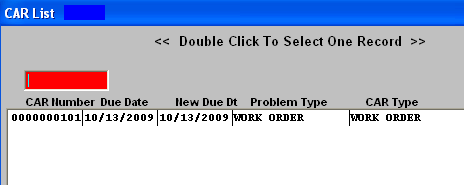 |
|
|
|
|
|
|
|
|
|
| Article ID: 602 |