|
To obtain the AR Write-offs reports, depress the Reports button. The following screen will appear:
Select one of the radio buttons for the output you desire. Select from Screen, Printer, XL File, TXT File, or PDF.
Highlight the report.
Depress the option tab.
|
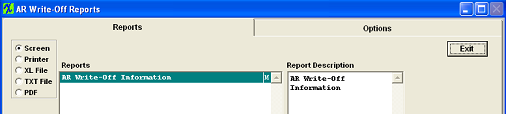 |
AR Write-Off Information
|
Enter in the desired From and To date range. Highlight the Customer(s) of interest and depress the > button. If you want all of the Customers, depress the >> button.
Depress the OK button.
|
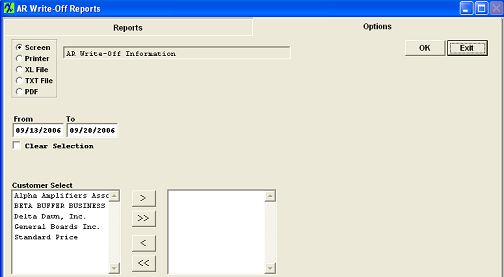 |
The following report will print:
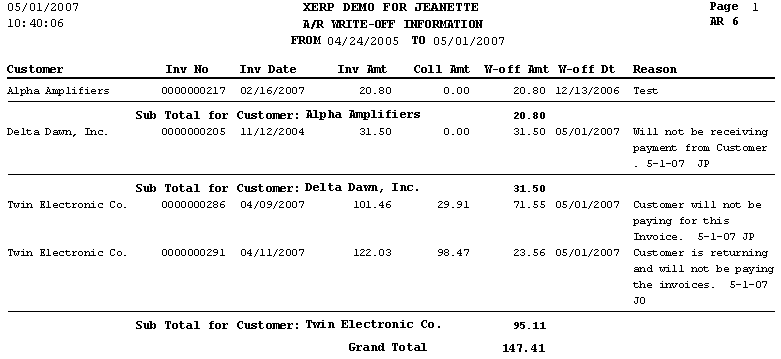
|