| Finding A Corrective Action Request Record |
|
Enter the SQLMANEX.EXE (within the ManEx root directory)
This action will then prompt the user for a password
|
 |
| The following screen will be displayed, select Quality/Engineer/Corrective Action Request(CAR)/Corrective Action Request (CAR) |
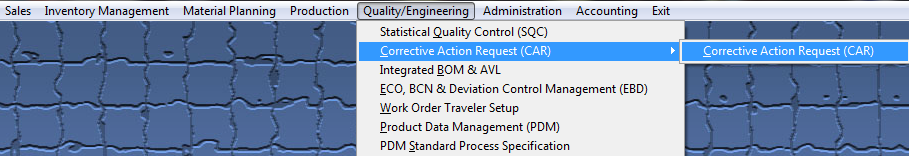 |
The following screen will be displayed:
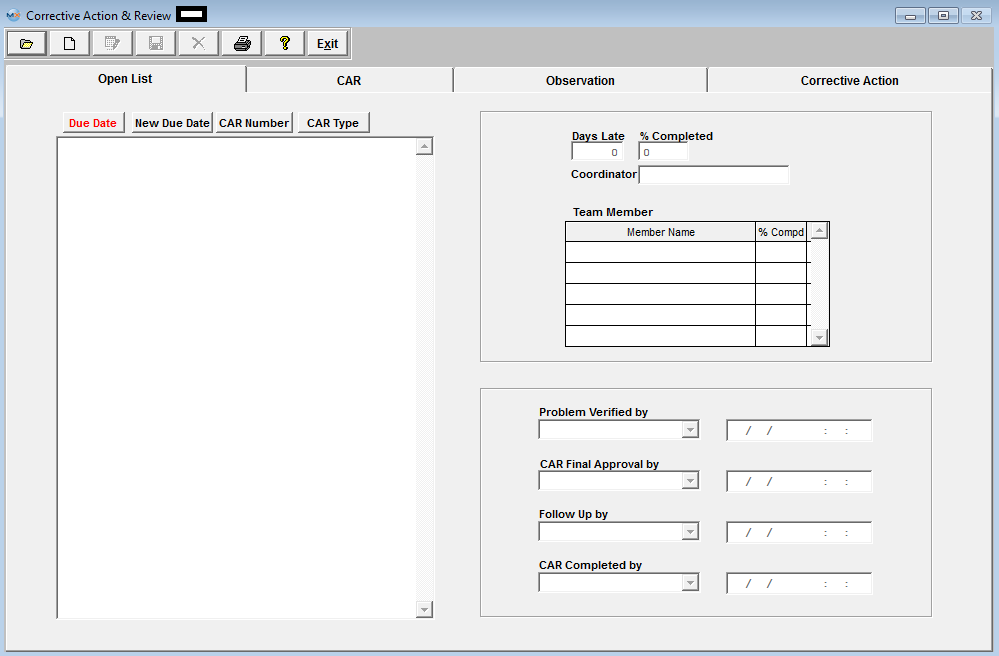
Depress the Find Record action button .
|
The following selections will be displayed:
To Find by CAR Number, user must enter the CAR Number into the Red Box
|
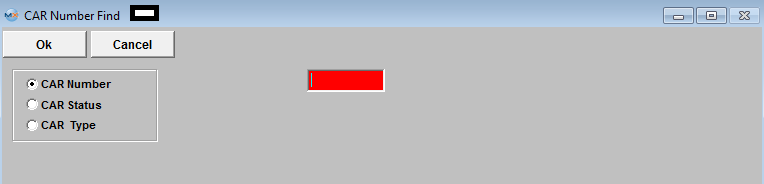 |
Find by CAR Status
| Selecting to find by CAR Status, will display another option to find by Open or Closed CAR's.
|
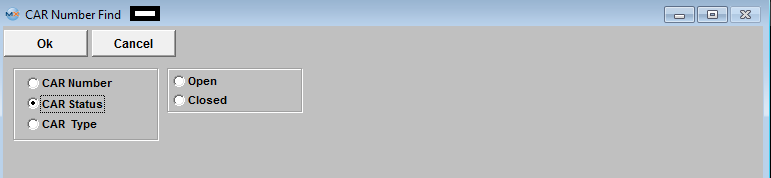 |
|
Once a user has made the selection of either Open or Closed the system will display a list of CAR's to select from.
Select by either entering the CAR number into the red box or highlight and double click on the CAR.
|
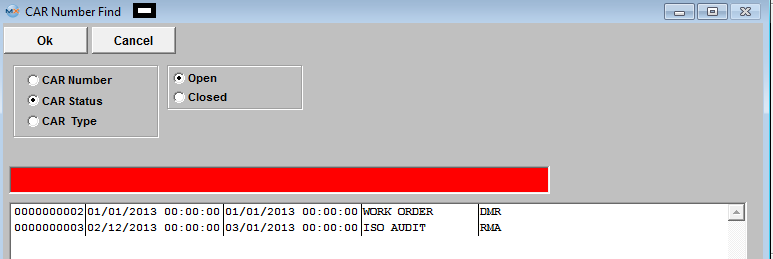 |
Find by CAR Type
| Selecting the find by CAR Type option, user will need to select the Type from the pull down. |
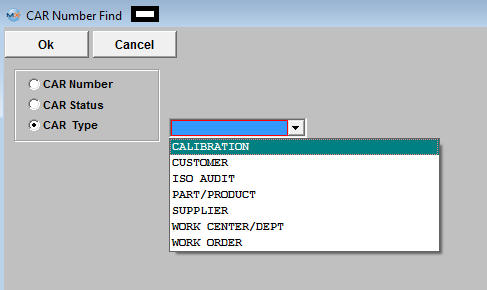 |
| Once user has selected the Type from the pull down the a list of CAR will be displayed for this type: :
.
|
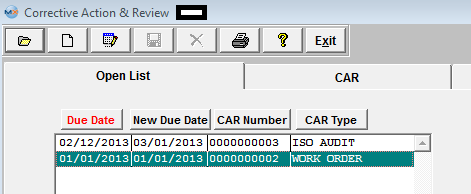 |
|
|
|
|
|
|
|
|
|
| Article ID: 5536 |