| Reports for Manual A/P Entries |
| To obtain Manual A/P Entries or Recurring Payables reports, depress the Reports icon. The following reports are available: |
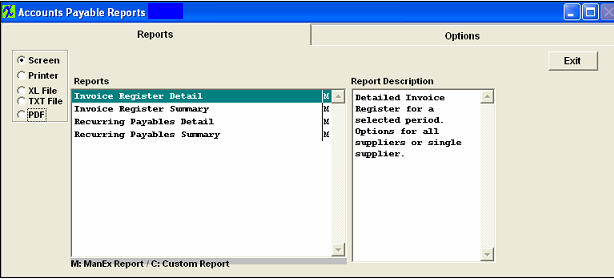 |
Invoice Register Detail
|
Highlight the Invoice Register Detail report. Depress the Options tab, the following screen will be displayed.
Select the desired From and To dates.
Select the applicable Supplier(S) and depress the > button. If you want all of the Suppliers, depress the >> button.
Complete your selection by clicking on the desired radio buttons within each section. Then depress the OK button.
|
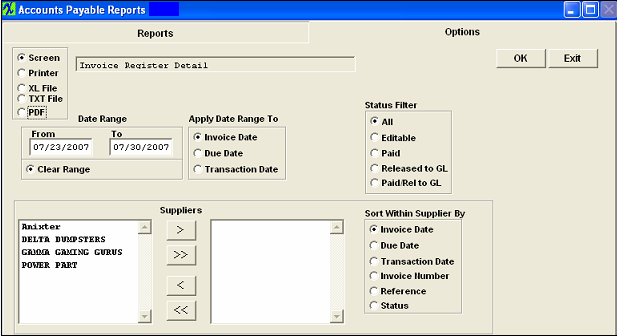 |
The following report will be displayed:
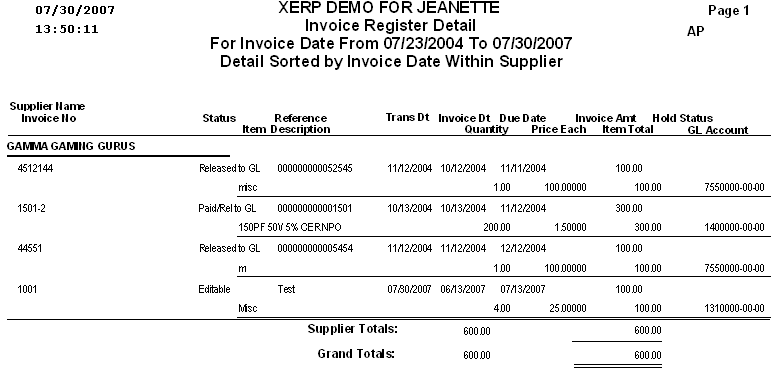
Invoice Register Summary
|
Highlight the Invoice Register Summary report. Depress the Options tab, the following screen will be displayed.
Select the desired From and To dates.
Select the applicable Supplier(S) and depress the > button. If you want all of the Suppliers, depress the >> button.
Complete your selection by clicking on the desired radio buttons within each section. Then depress the OK button.
|
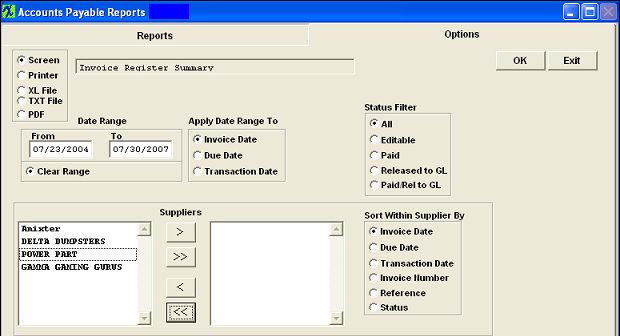
|
The following report will be displayed:
Recurring Payables Detail
|
Highlight the Recurring Payables Detail report. Depress the Options tab, the following screen will be displayed.
Select the desired From and To dates.
Select the applicable Supplier(S) and depress the > button. If you want all of the Suppliers, depress the >> button.
Complete your selection by clicking on the desired radio buttons within each section. Then depress the OK button.
|
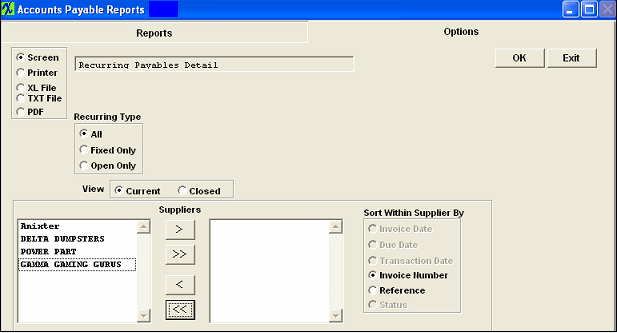 |
The following report will be displayed:
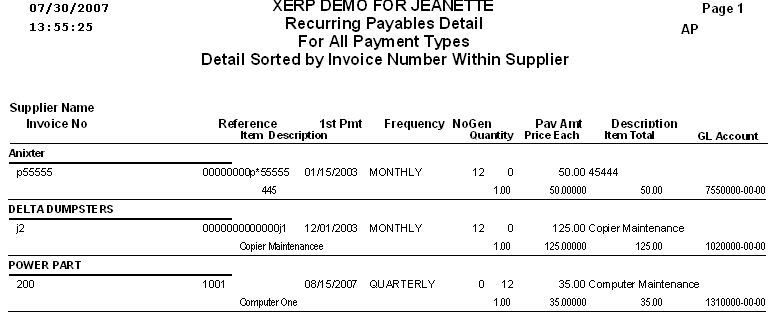
Recurring Payables Summary
|
Highlight the Recurring Payables Summary report. Depress the Options tab, the following screen will be displayed.
Select the desired From and To dates.
Select the applicable Supplier(S) and depress the > button. If you want all of the Suppliers, depress the >> button.
Complete your selection by clicking on the desired radial within each section. Then depress the OK button.
|
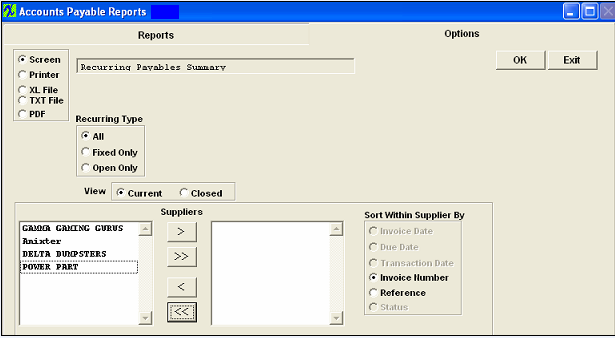 |
The following report will be displayed:
|
|
|
|
|
|
|
|
|
| Article ID: 549 |