|
The first step is to create the excel file with a list of the manufacturers part numbers that you are searching for.
Select the whole list, and NAME the range “MFGRlist”.
|
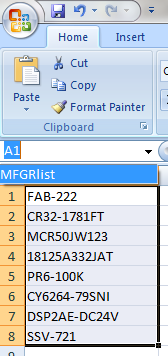 |
|
Enter the SQLSYSUTILITY.EXE (within the ManEx root directory)
This action will then prompt the user for a password
|
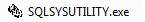 |
|
The following screen will be displayed, select Inventory Maintenance by Part Class & Type/Lookup Manufacturers Part Number from XL List
|
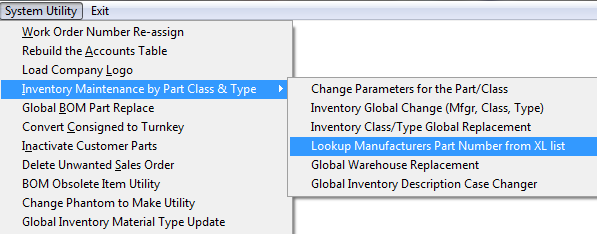
|
The following screen will be displayed: (Be sure to read the Note)
Browse and find the xl spreadsheet you created.
Depress OK and System will search for the Manufacturer Part Numbers within the Inventory Module and display the results:
An .XLS file will be created for the Mfgr Part Numbers found and for the Mfgr Part Numbers Not Found.
|