Initial Bank Reconciliation
|
Enter Manex.exe
Accounting/Accounts Payable/Bank Reconciliation
|
 |
The following screen will appear:
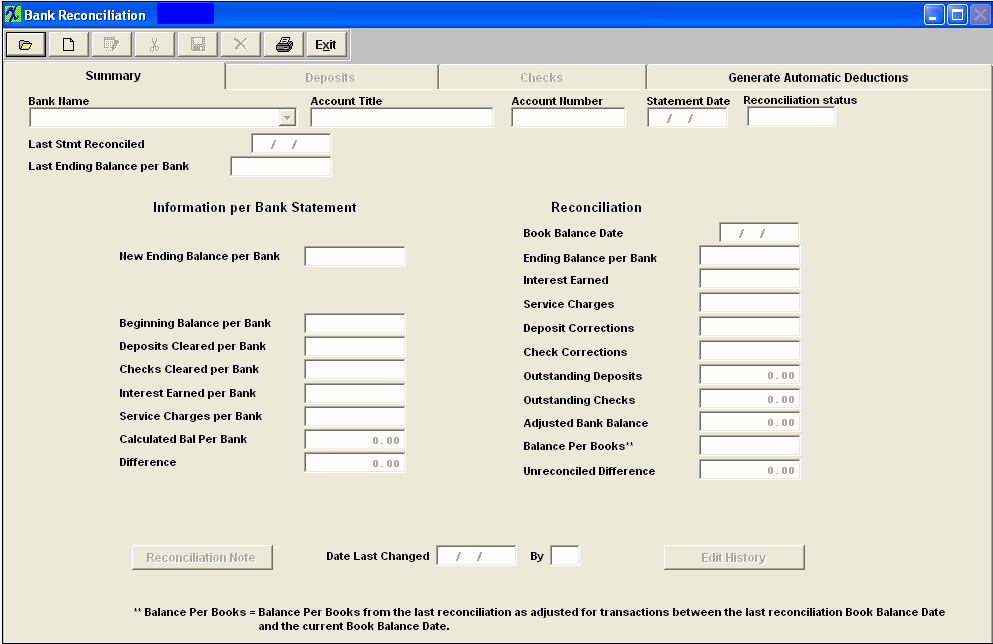
| Depress the Add button and type in your password. Depress the down arrow next to the Bank Name field. Highlight the bank of your choice. |
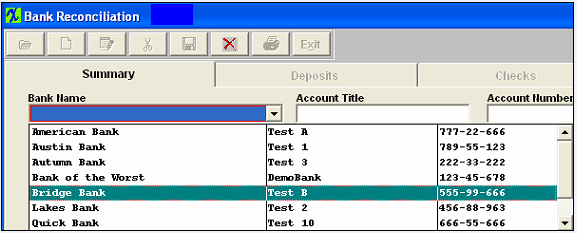 |
If this is the very first bank reconciliation for that bank, the following message will appear:
To continue, depress the OK button.
|
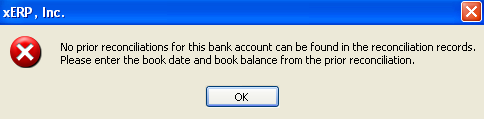 |
|
The following Bank Reconciliation Setup screen will appear:
Select "This is a New Bank Account" If this is a brand new bank account that has just been created and never used by the customer before, check the box next to that statement.
|
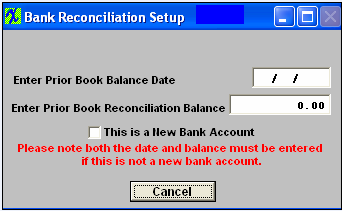 |
|
If the bank account has been used by the users for some time (maybe a different software other than ManEx), but this would be the first time that they are actually using the ManEx system to reconcile the account and the system is asking for previous statement information. Then you would enter the Prior Book Balance Date and the applicable balance.
|
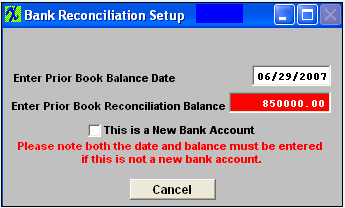 |
|
Upon completion of your entry, the following message will appear:
Depress the OK button.
|
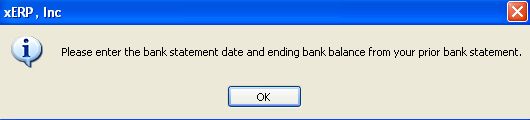 |
The screen will populate with the following information:
Enter the Last Stmt Reconciled date, the Last Ending Balance per Bank amount, the Statement Date and the New Ending Balance per bank al the rest of the information will default in and account will be reconciled.
Save Reconciliation
|