|
Enter the SQLSYSUTILITY.EXE (within the ManEx root directory)
This action will then prompt the user for a password
|
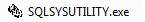 |
The following screen will be displayed, select Inactivate Customer Parts
This is a utility to inactivate all the parts associated with an inactive customer. To use this utility first you will have to go to the Customer module and in-activate the Customer(s) you don’t do business with any more. Then enter the ‘Inactivate Customer Parts’ module, you will be presented with all in-active customers, you can select all or some of them, the program will find all consign parts associated with that customer and it will also find all the internal parts that are listed as components on the BOM associated with the customer and do not belong to any other customer BOM. It will change status on all of those parts to be Inactive.
This utility will DE-ACTIVATE all inventory parts linked to a Selected INACTIVE customer(s) that have no open Sales Order, Purchase Orders, BOM’s nor Inventory qty on hand.
|
|
The following screen will be displayed:
Select the Customer(s), then depress the OK button. The following message will be displayed:
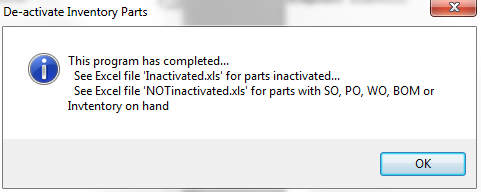
Depress the OK button. The Excel file referenced above will be placed in the ManEx directory on the workstation.
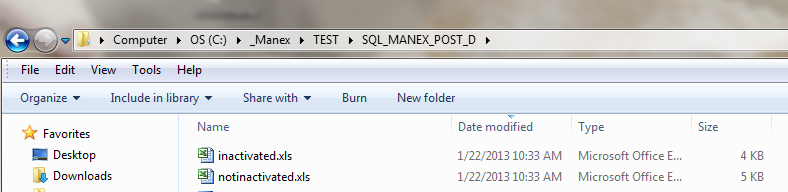
Here is a sample of the XLS files that would be generated. The user can enter the system and the part number records listed in the inactivated.xls file will be marked as “Inactive” within the Inventory control Module.
Part numbers that appeared within the notinactivated.xls file will still remain in the system as “Active”
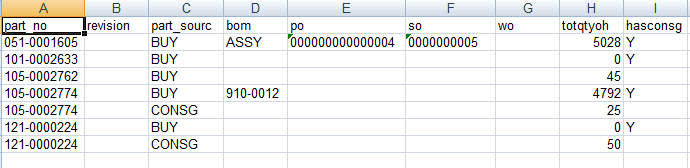
|