|
Enter the SQLMANEX.EXE (within the ManEx root directory)
This action will then prompt the user for a password
|
 |
|
The following screen will be displayed, enter the Accounting/General Ledger/G/L Reports Module
|
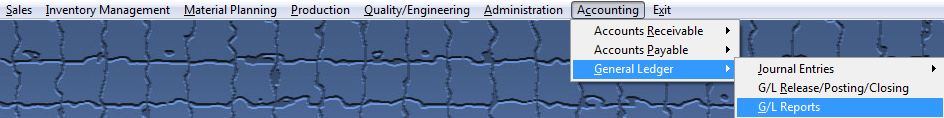 |
The following screen will be displayed:
The Individual Transaction Inquiry is a sister report to the Detailed GL Cross-Tabbed reports, it provides the full entry as referenced by the transaction number, which the user has obtained in the View G/L Activity or the Detailed GL Cross-Tabbed Reports.
|
Select Individual Transaction Inquire and depress the OK button. The following screen will be displayed:
Enter the desired Transaction Nunber.
Depress the OK button.
|
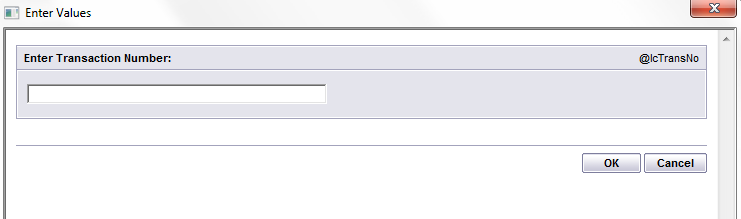 |
The following report will be displayed:
|