| Reports for Debit Memo |
To obtain the reports for Debit Memos, depress the Reports button. The following screen will appear:
Highlight the Report of Interest. Depress the Options button.
|
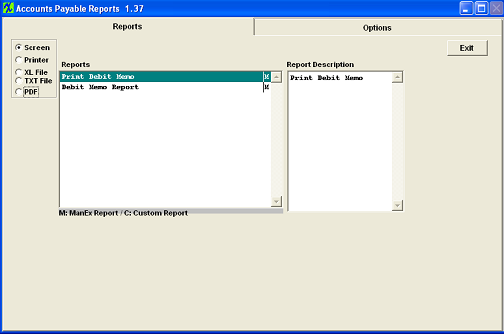 |
Print Debit Memo Report
|
The following screen will appear:
Select one of the radio buttons for the output you desire; Screen, Printer, XL File, TXT File, or PDF.
Enter the Debit memo No. in the Red Box.
Depress the OK button.
|
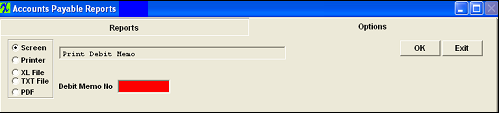 |
The following report will print:
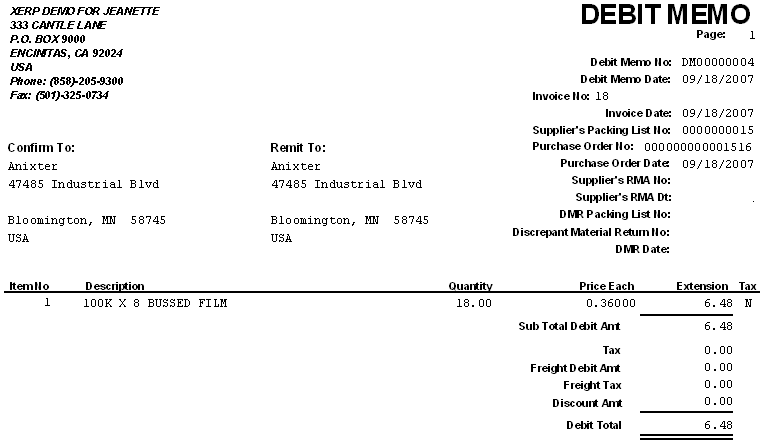
Debit Memo Report
The following screen will appear.
Select one of the radio buttons for the output you desire; Screen, Printer, XL FIle, TXT File, or PDF.
Enter the To and From date. Highlight the Supplier(s) and depress the > button. If you want all of the Suppliers, depress the >> button.
Depress the OK button.
|
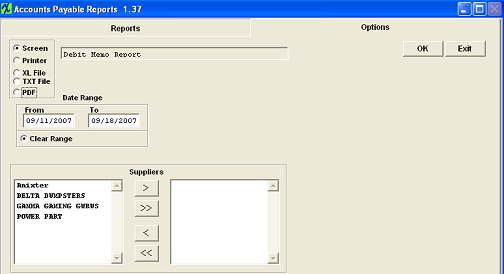 |
The following report will print:
|
|
|
|
|
|
|
|
|
| Article ID: 537 |