|
|
Enter the SQLMANEX.EXE (within the ManEx root directory)
This action will then prompt the user for a password
|
 |
| The following screen will be displayed, select Accounting/General Ledger/View GL Accounts/G/L Balances |
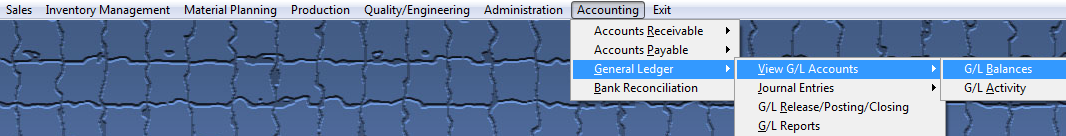 |
The following screen will be displayed: This screen shows all the GL # and the end balance of every period for the current fiscal year, and for two prior fiscal years for comparison.
To find a specific record by GL Type, depress the pulldown arrow next to the "Filter by GL Type" box and the following list will appear:
Highlight a GL Type and the screen will populate with the account information for that GL Type.
User has the ability to sort the grid on the top (with account numbers) by all the columns. The RED letters in the caption of the column indicate that the information is sorted by the data in that column.
|