Subsequent Bank Reconcilliations
|
Enter SQLMANEX.EXE Accounting/Bank Reconciliation
|
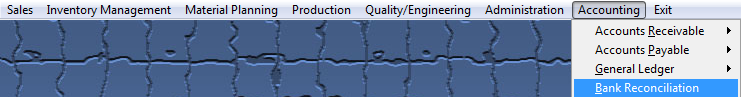 |
The following screen will appear:
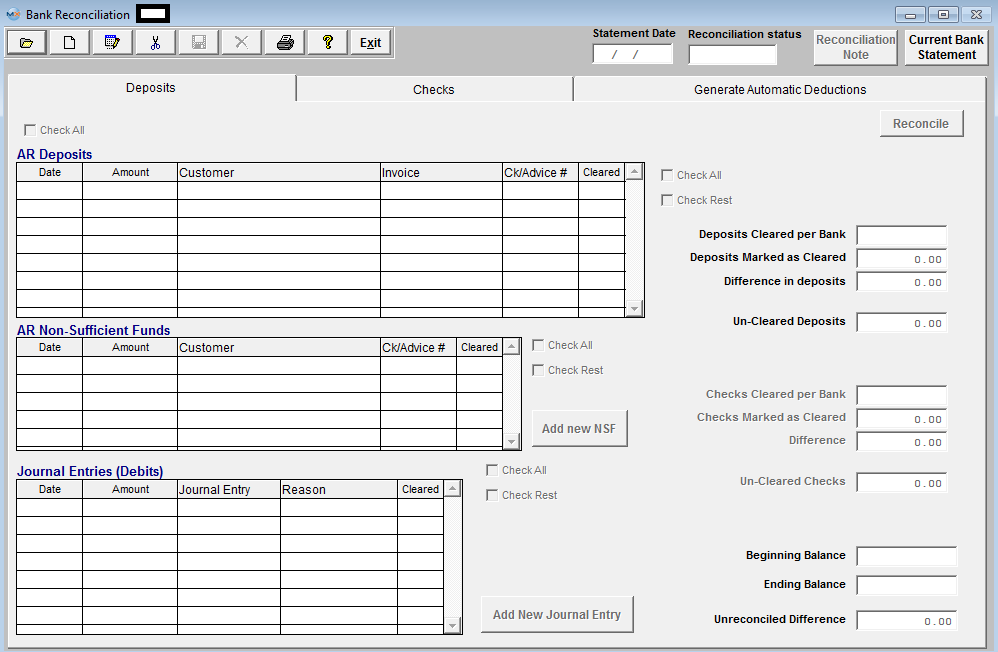
Depress the Edit button, enter password and the following screen will be displayed:
Highlight the bank of your choice:
If no Records are found the following message will be displayed:
If records are found the following Information will be displayed:
Click on the record In-Process and all All of the pertinent information will automatically load.
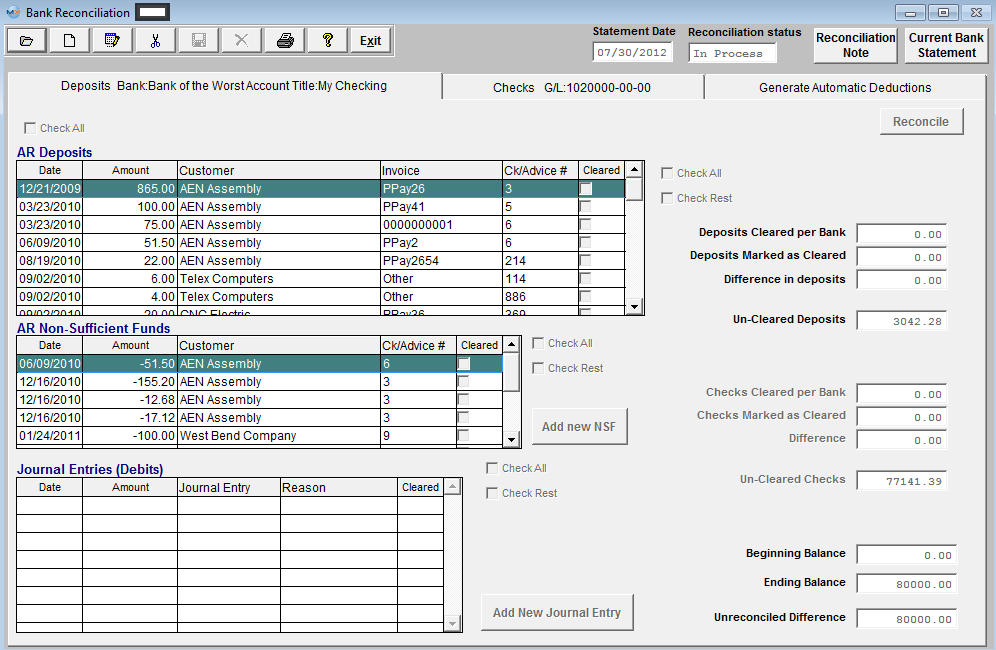
|