|
Enter SQLACCTSETTING.EXE (within the ManEx root directory)
This action will then prompt the user for a password
|
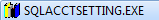 |
| The following screen will be displayed: Enter G.Ledger/Fiscal Year Calendar |
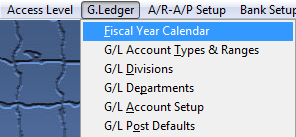 |
The following screen will be displayed:
Depress Edit and the Fiscal Year and Accounting Period will become editable:
Select a previous Fiscal Year from the pull down:
Select a new Accounting Period:
Depress the Save and the following Warning will appear:
Depress "Yes" to continue and the changes are saved.
Exit Screen and the following message will appear:
Depress "Yes" to continue and the Trial Balance will be Recalculated.
|