|
| Enter SQLMANEX.EXE from the ManEx Root Directory |
 |
| Select Accounting/General Ledger/G/L Reports |
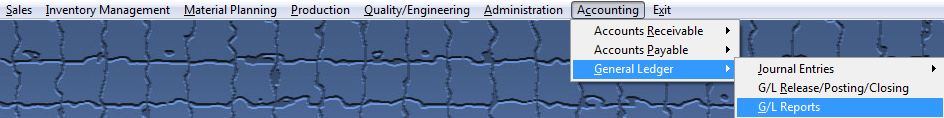 |
The following screen will appear:
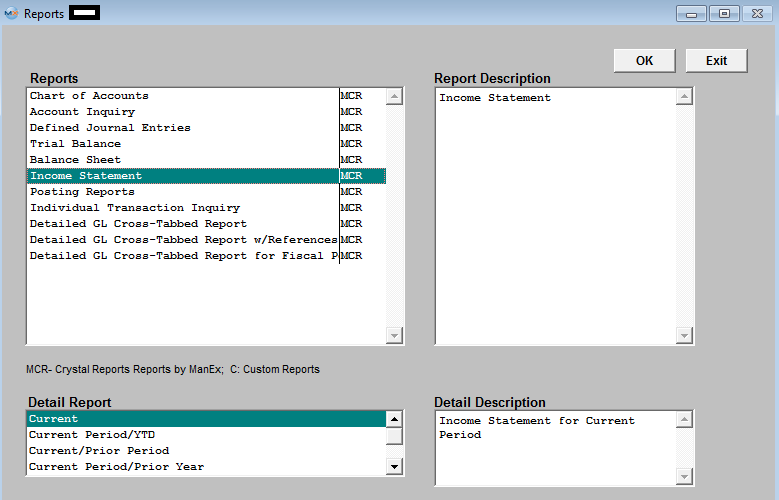
|
Select the Income Statements and the following selections will appear at the bottom of the screen.
|
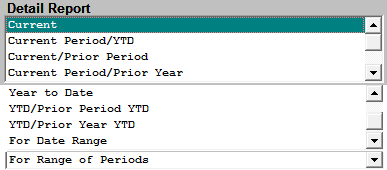 |
OVERVIEW
Income Statement reporting provides for the printing of a single period income statements as well as the more traditional period based reports. The Comparative reports provide for two columns of information, for comparative purposes.
|
Once user has selected the report, depress the OK button and the following Values screen will be displayed:
Select the desired Period and Fiscal Year. The system is defaulted to NOT "Show Zero Balance". If you want the accounts with zero balances to be displayed on the report then you must select "Yes".
Depress the OK button.
|
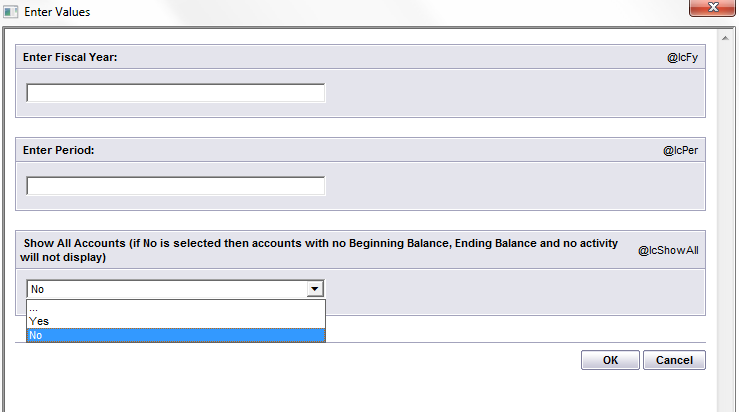 |
The following report will be displayed. (Current) (The numbers displayed in parenthesis are negative or Debits)
|