| Trial Balance |
|
Enter the SQLMANEX.EXE (within the ManEx root directory)
This action will then prompt the user for a password
|
 |
|
The following screen will be displayed, enter the Accounting/General Ledger/G/L Reports Module
|
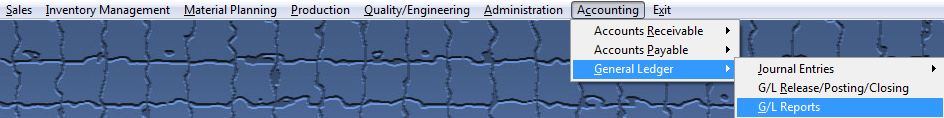 |
The following screen will be displayed:
|
Select the Trial Balance and the following selections will appear at the bottom of the screen.
The Trial Balance Report may be displayed and printed in 3 different formats:
1) Basic Trial Balance
2) Narrow Worksheet style, which is similar to the basic with the addition of an adjustment line following the ending balance. This format is designed for narrow carriage printers in compressed mode.
3) Wide Worksheet style, which is also similar to the basic with the addition of debit credit and ending balance areas for each line. This format is designed for wide carriage printers.
Once you have selected the print format depress the OK button.
|
 |
|
The following option screen will appear:
Enter the desired Fiscal Year and Period and select to "Show All" or "Do not show accounts with no beginning balance, no ending balance and no activity" (which is the default).
|
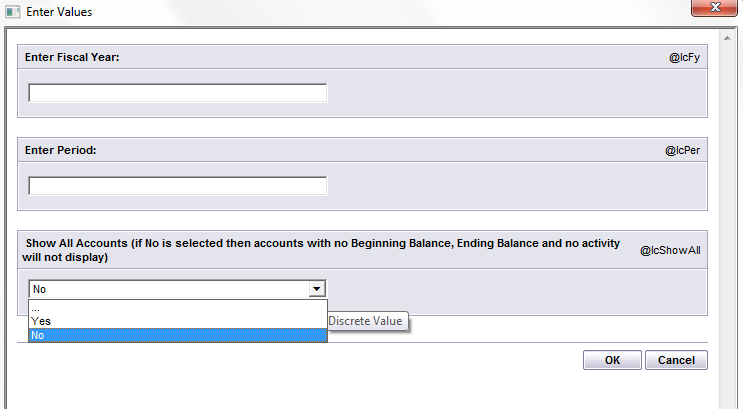 |
Depress the OK Button and the following report will be displayed (Basic Trial Balance Report)
|
|
|
|
|
|
|
|
|
| Article ID: 5264 |