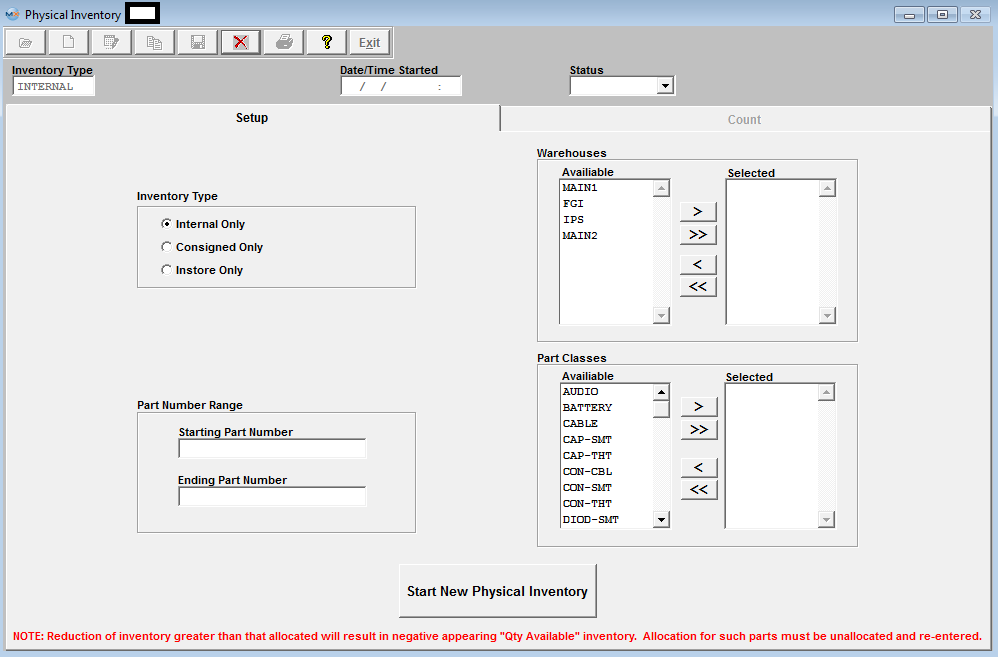
Setup tab field definitions
| Inventory Type |
The type of Inventory, either Internal, Consigned or Instores.
|
| Customer |
If the Inventory Type is Consigned, the Customer name will display in this field.
|
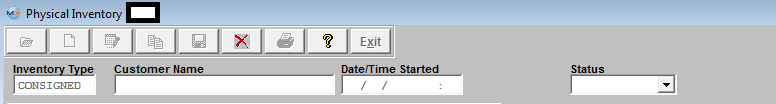 |
| Supplier |
If the Inventory Type is Instore, the Supplier name will display in this field
|
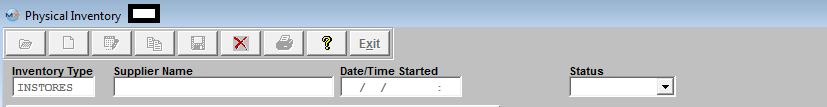 |
| Date/Time Started |
The date and time (24 hour clock) when the Inventory was originally started.
|
| Status |
The status of the physical inventory, either In Process, Completed or Cancelled.
|
| Inventory Type |
The radial selected will display either Internal, Consigned or Instores only.
|
| Part Number Range |
The range or internal part numbers selected for counting. |
Warehouses
| Available |
The name of any available warehouses selected for counting.
|
| Selected |
The name of the warehouses that were actually selected for counting.
|
Part Classes
| Available |
The part classifications which were available for counting.
|
| Selected |
The part classifications that were actually selected for counting.
|
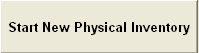 |
Depressing this button will start a new Physical Inventory.
|
|