For Example, a user has begun the Cycle Count process by pulling items fwd into the module for counting by accident, but for what ever reason, you do not wish to continue on with the reconciliation process of the count. But now those parts are locked in a count and will not be editable throughout the system (Kitting, PO Receiving, Inventory Handling, etc. . . ) If the part is locked in a count you will see messages similar to the below throughout the system.
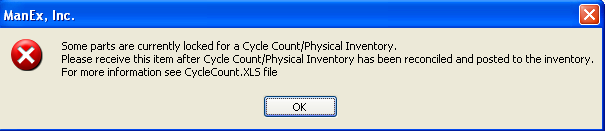
If you wish to Purge the Cycle Count out of the system you can run the below procedure and any record that has not had a count entered into the Cycle Count module will be cleared.
Please be sure to follow the procedure below to install this program. It is highly recommended that you follow this procedure on your TEST system first before applying it against your Live ManEx System.
1.) Create a Backup of your Live ManEx System
2.) Extract << purgecc9.exe>> into the ManEx Root Directory
3.) Run the Executable
4.) Verify the Results
5.) Remove << purgecc9.exe>> from the ManEx Root Directory
Once satisfied with the results in your test system, you may proceed with your Live ManEx System. Please let me know if you have any questions.
|