Main Screen field definitions
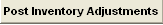 |
Depress this button to record the adjustments in the count into the Inventory Master and to create the applicable accounting entry. The "Allow Updating Inventory" option button (for Physical Inventory) within the Security module MUST be checked in order to Post Inventory Adjustments |
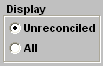 |
This will allow user to select only the un-reconciled parts or all parts. Selecting "All" will display parts that are un-reconciled and reconciled but not yet posted. |
| Location |
The warehouse location for the part to be counted.
|
| Part Mfgr |
The Manufacturer for the part to be counted.
|
| MPN (Manufacturer’s Part Number) |
If the source is a buy, the number that the manufacturer has assigned to the part.
|
| Part Number |
The Internal Part Number for the item to be counted. Depressing the Part Number button will sort the grid by part number.
|
| Rev |
The Part Number Revision for the item. An item may exist under multiple revisions.
|
| Count |
The physical count quantity of the item observed during cycle counting |
| Init |
The initials of the individual who performed the cycle count.
|
| Date |
The date that the inventory was counted. The date will default to the current date, but may be over-written.
|
| Allocated |
If an inventory part number has allocated inventory, the line will show in red and the Allocated box will have a check mark.This field is a reference field which indicates to the user that there is allocated inventory against this item and the system will not allow you to adjust the qty below the allocated amount.
|
| Lot Code |
If the part type has been designated as requiring lot tracking, then the lot tracking reference number appears.
|
| Reference |
Lot Code tracking reference number. |
| Exp Date |
Expiration date of Lot Code |
| PO # |
Customer PO number |
| Warehouse |
The name of the warehouse for the part. Depressing the Warehouse button will sort the grid by warehouse |
| Source |
The source of the part number, Make or Buy. Depressing the Source button will sort the grid by source.
|
| Part Class |
The classification of the part. Depressing the Part Class button will sort the grid by part class. |
| Part Type |
The part type within the classification of the part number.
|
| Description |
The description of the part number.
|
| UoM |
The unit of measure of the part number.
|
| Serial Number |
If the part has been designated as requiring serial numbers, then the serial numbers must be entered in this screen. |
|