|
Enter the SQLMANEX.EXE (within the ManEx root directory)
This action will then prompt the user for a password
|
 |
|
The following screen will be displayed, select Inventory Management/Inventory Control Management/Inventory Cycle Count
|
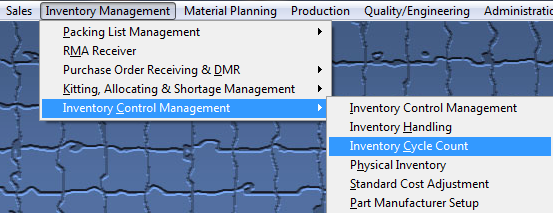 |
The following screen will appear: When the screen first opens, the user is limited to only six of the eight action buttons shown: Add button (Run a cycle count setup), Edit button (Enter cycle count results), Copy button (Reconcile cycle count data), Print reports, Help and Exit. This is the first screen to be used in the module. In this screen, a CYCLE COUNT is created (ADD) for viewing, printing and editing.
A cycle count may NOT be added on a non-working calendar day, however, open cycle count records may be counted, entered and reconciled. If trying to add a cycle count on a non-working calendar day this message will popup.
Depress okay and no cycle count will be ran.
Depress the "Run Cycle Count" button (Add button)
Records for cycle count will be pulled forward. Records that have allocations made within the system will be pulled forward for count, these records will be highlighted in RED (as displayed below). Parts in WO-WIP and/or WIP locations will NOT be pulled forward for count.
User may select to Display only the "Unreconciled" parts or "All" parts. Selecting "All" will display parts that are un-reconciled and reconciled but not yet posted.
Note: The cycle count module will allow multi-user access to enter and/or reconcile. The users must exit and re-enter to screen to refresh if an action was done on another work station. Only one user may Post.
|