|
|
Enter Manex.exe
Accounting/General Ledger/G/L Release/Posting/Closing
|
 |
The following screen will appear displaying the unreleased or unposted transactions. NOTE: If there are any transactions for the current period that have NOT been released and/or posted the "Close Current Fiscal Period/Year" button will be disabled.
Once all the transactions for the current period have been released and/or posted the "Close Current Fiscal Period/Year" button will be enabled. Depress this button and the following message will be displayed:
Select "Yes" to continue and system will check for any auto distribution transactions.
Select "No" system will proceed with the closing process without generating auto distribution transactions for the current period.
Select "Cancel" this will abort the closing process.
After selecting "Yes" if any auto distribution transactions are found they will be displayed and need to be Approved at this time.
Once the Auto Distributions are Approved, the screen will update to next period.
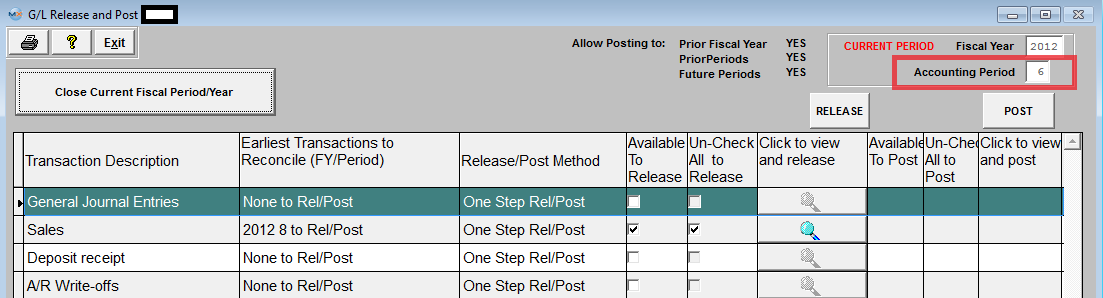
|