Find an existing PO Reconciliation Record, or Add a new PO Reconciliation record.
Depress the 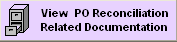 button, and enter password. button, and enter password.
The following screen will appear:
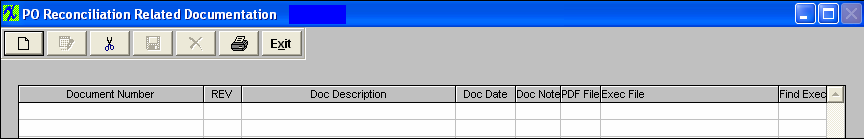
Depress the Add record icon, enter in a Document Number, REV, Doc Description, Doc Date, Doc Note;
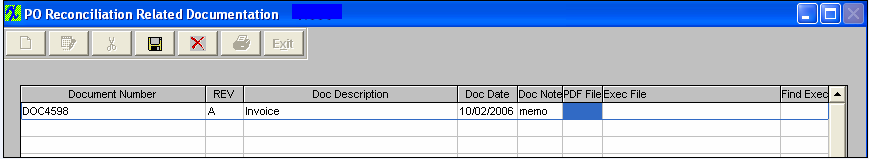
To load a document double click in the PDF File field and the following screen will appear:
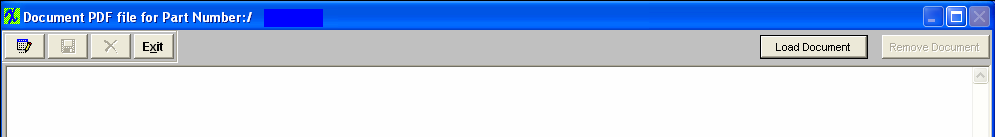
Depress the Load Document button and the following screen will appear: The PDF screen will allow you to load almost any type of document; (Word, Excel, pdf, Images, etc .... )
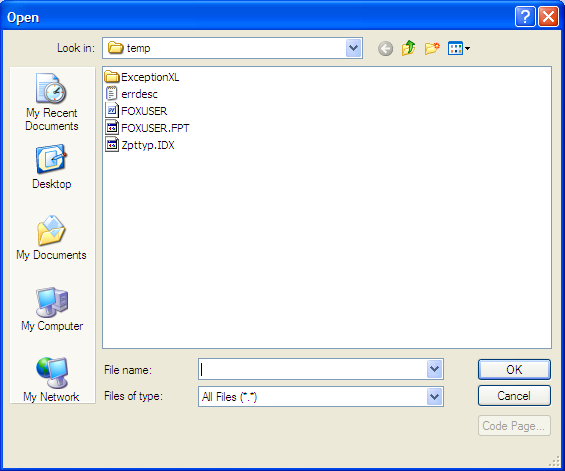
Locate the document and double click on it and the document will populate screen.
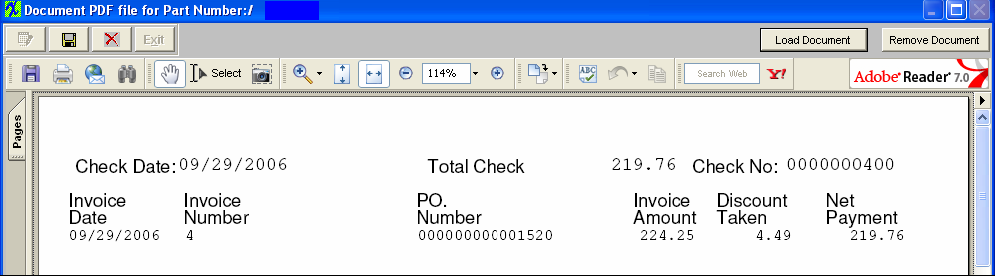
Depress the Save record icon to save or depress the Abandon changes icon to abandon changes. The following screen will appear:
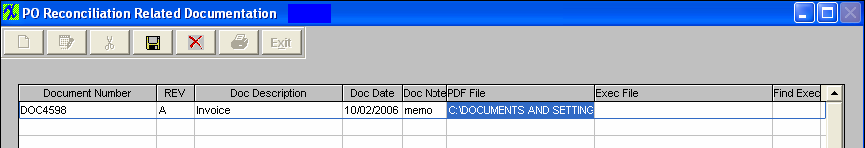
Depress the Save record icon to save or depress the Abandon changes icon to abandon changes.
Once documents are saved the "View PO Reconciliation Related Documentation" button will display in Red.
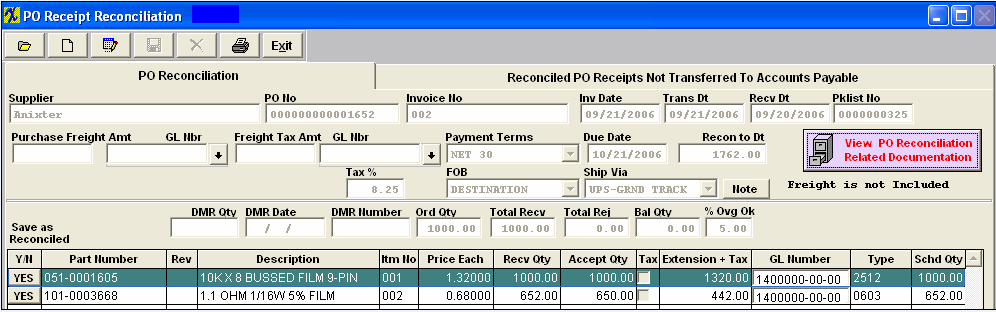
|