| Transfer an PO Reconciled PO Receipt to A/P |
Transfer Reconciled PO's to Accounts Payable
The following screen lists all of the Reconciled PO Receipts, which have NOT been transferred into Accounting Payable.
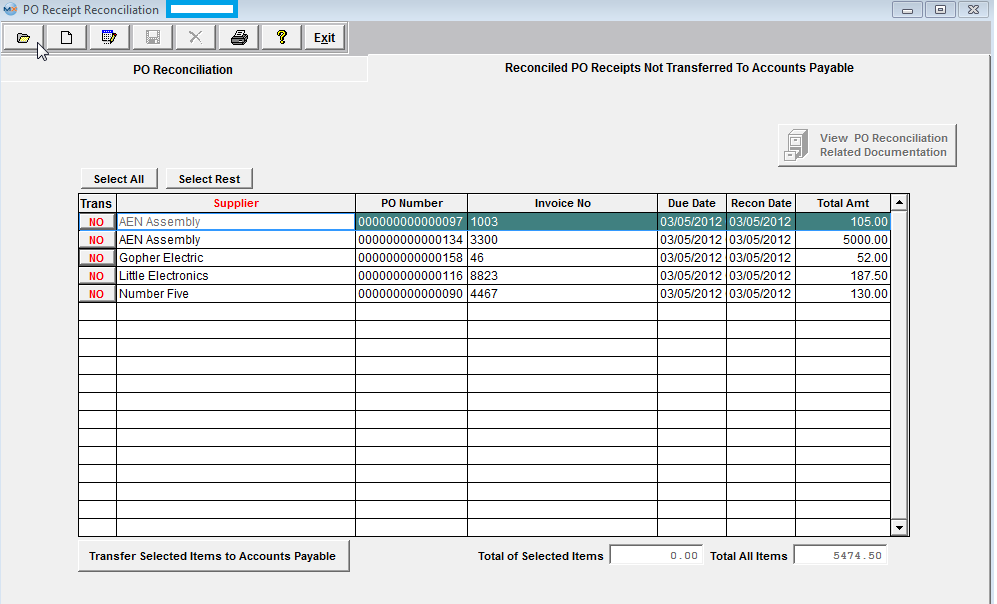
Toggle on the Yes/No column if desired, or depress the Select All button.
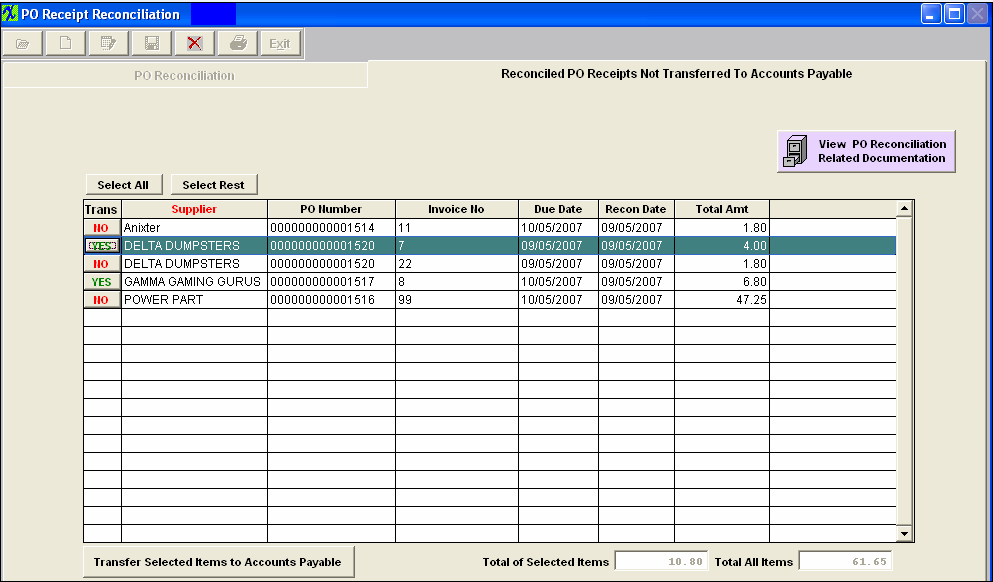
Once all selections are made and you are ready to perform the transfer, depress the "Transfer Selected items to Accounts Payable" button, user will be prompted to enter a password. The items on the list will be transferred and saved one at a time, if one or more will fail you will receive a prompt asking if you want to continue with the rest. Note: The Reconciled Invoices can NOT be scheduled for payment unless they are TRANSFERRED.
|
|
|
|
|
|
|
|
|
| Article ID: 5069 |