Enter the ECO module. Find an existing ECO record within the system.
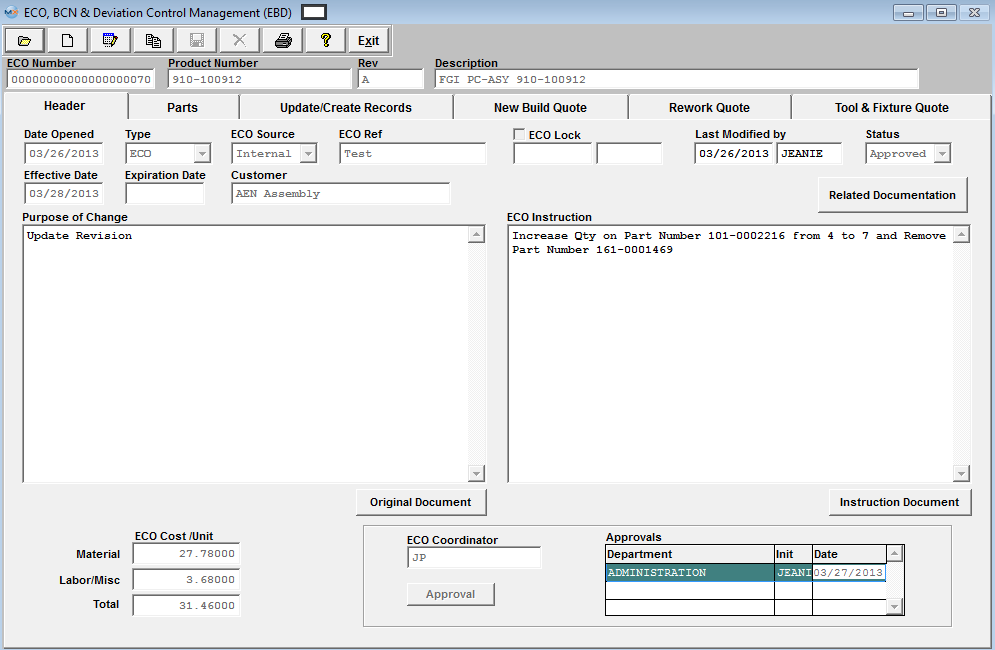
Depress the Copy Record action button. The following message will be displayed:
Select Yes, enter your password. Then the next message will be displayed:
The following selection will appear:
Once you have selected the desired product number the following will be displayed:
The following information will be copied fwd from the original ECO to the new ECO record.
Header Information
- ECO Type
- ECO Source
- Customer (if applicable)
- Purpose of Change
- ECO Instructions
- ECO Cost/Unit
- ECO Coordinator
Update/Create Records Information
- New Values (if applicable)
New Build Quote Information
Rework Quote Information
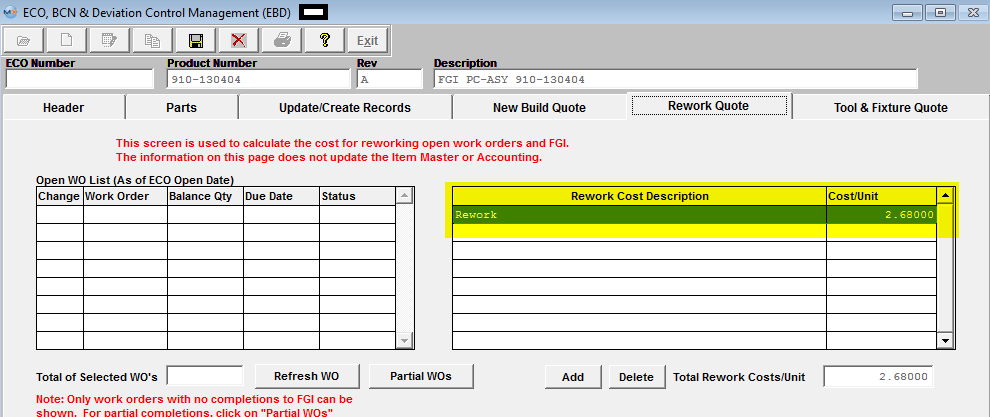
|