|
|
Enter the SQLMANEX.EXE (within the ManEx root directory)
This action will then prompt the user for a password
|
 |
|
The following screen will be displayed, select Accounting/General Ledger/Journal Entries/General Journal Entries
|
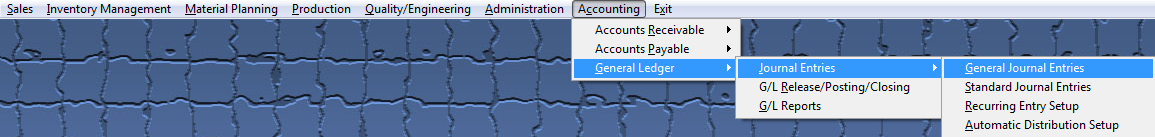 |
The following Screen will be displayed:
Depress the Add button and Create a JE Transaction in Period (4), but user would like this JE reversed in a future period. So, they will need to check the "Reverse" box and have it set to reverse in period (7) of 2012. A Reversing Entry is one that cancels itself out upon the Closing of the Period in which it is posted.
Approve the Entry and it will forward to the GL Release and Posting Screen.
The JE #20 was properly released and posted in Period (4) of 2012.
Current Accounting Period 7 of 2012
Upon entering the JE Find screen you can see that the system automatically created the reversing JE waiting for approval.
Approve the Entry and it will forward to the GL Release and Posting Screen.
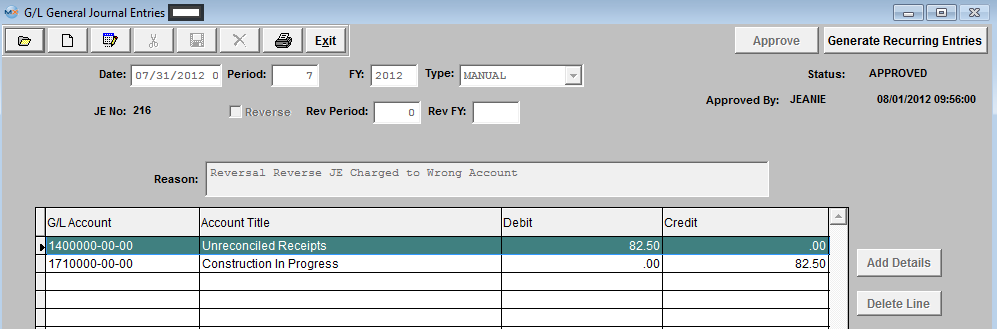
Print out the Posted Journal Entry Report, as displayed:
|