|
|
Enter the SQLMANEX.EXE (within the ManEx root directory)
This action will then prompt the user for a password
|
 |
| The following screen will be displayed, select Accounting/Accounts Receivable/A/R Write-offs |
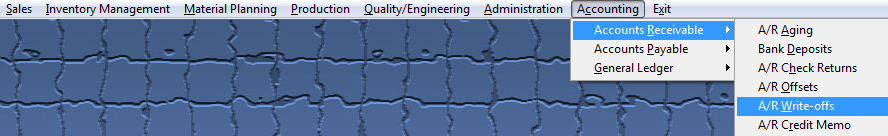 |
The following screen will be displayed:
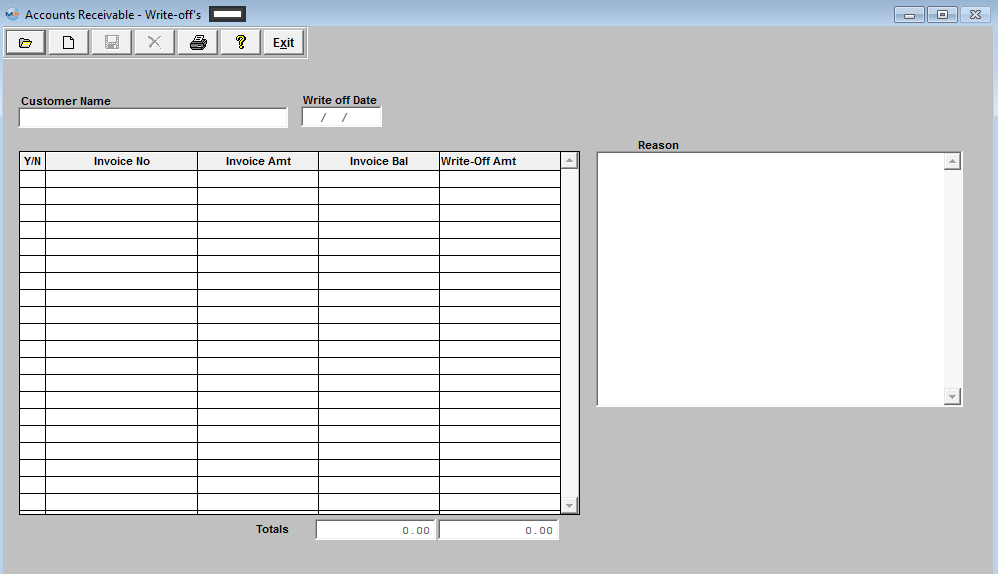
Depress the Find record action icon will display a list of prior Write-Offs created through the Accounts Receivable Write-Offs module.
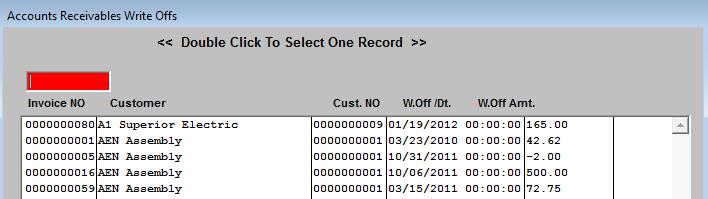
To select a previous Write-Off, enter the invoice No. into the red box or highlight your selection and double click.Once an existing Write-Off has been selected, the detail screen for that Write-Off will be displayed similar to that shown, below.
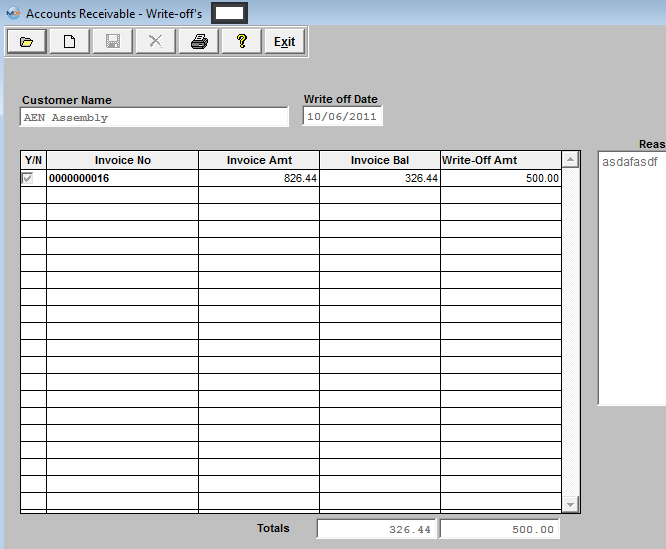
|