| Void an Unused Check |
|
Select the "Check Maintenance" tab and the following screen will be displayed. This tab is used to record a manual check, to void a check or to re-print a single check.
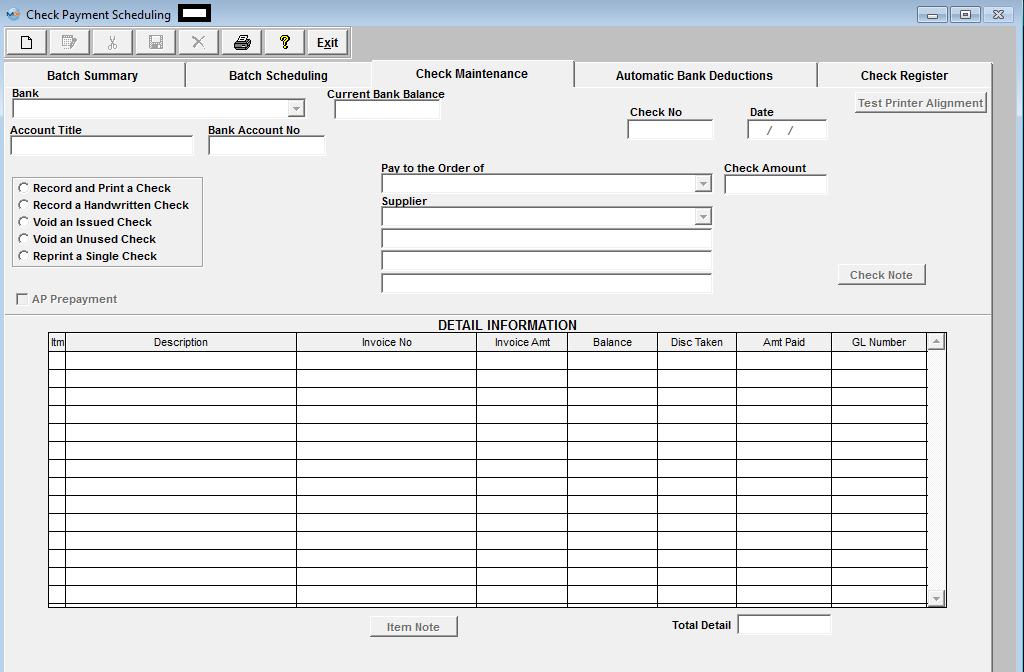
| To get started, depress the Add button. Type in your password. Depress the down arrow next to the Bank field. Select the appropriate bank. |
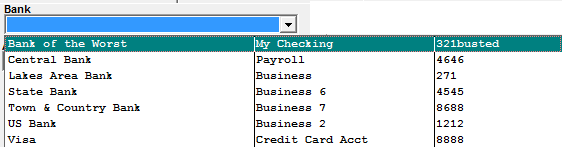 |
| Select from among the following radio selections: |
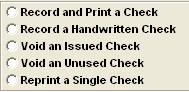 |
If the "Void an Unused Check" radio is selected, the user may void a check which had never been paid through or entered in the system as a manual check recording.
Enter the check number you wish to void.

Depress the Save button. You will receive the following message to confirm that you want to void the check:
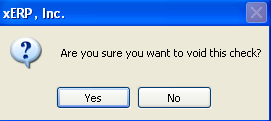
Depress the Yes button. The check will be recorded as Void in the Check Register.
|
|
|
|
|
|
|
|
|
| Article ID: 4664 |