|
Enter the SQLMANEX.EXE (within the ManEx root directory)
This action will then prompt the user for a password
|
 |
|
The following screen will be displayed, select Accounting/Accounts Payable/Payment Scheduling
|
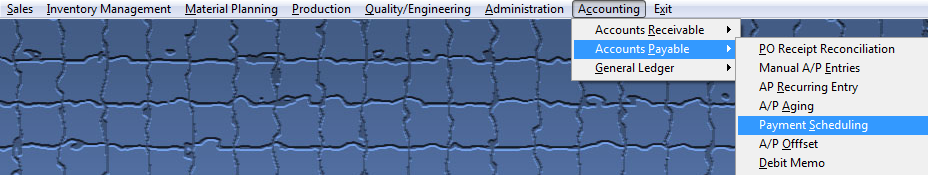 |
The following screen will be displayed: Highlight the batch you want to delete.
Enter the Batch Scheduling screen. Depress the Delete Batch record button.
Enter in your password. The following message will appear:
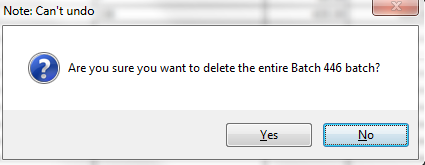
Depress the Yes button to continue. The batch will be deleted. Enter the No button to abandon the deletion.
|