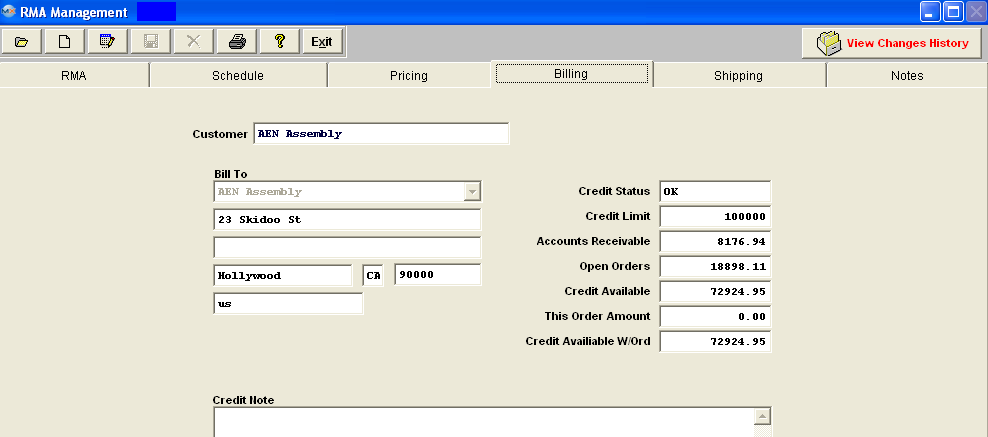
Billing Tab Field Definitions:
| Customer |
The name of the Customer.
|
| Bill To |
The bill to address of the Customer.
|
| Credit Note |
Any note regarding the Customer’s credit.
|
| Credit Status |
The status of the Customer’s credit with the user.
|
| Credit Limit |
The top $ amount of credit the user allows the customer.
|
| Accounts Receivable |
The current balance the customer owes the user.
|
| Open Orders |
The sum of all open sales orders for this customer.
|
| Credit Available |
The net of Credit Limit, less Accounts Receivable and less Open Orders.
|
| This Order Amount |
The amount of the current re-work/replacement order.
|
|
Credit Available With Order
|
The net of “Credit Available” above less “This Order Amount” above.
|
|