| RMA Number |
The unique Return Material Authorization number. |
| RMA Date |
The date the Return Material Authorization was created. |
| Customer |
The name of the Customer for which the Return Material Authorization was created. |
| Original SO No |
The number of the original Sales Order covering the materials being returned. |
| RMA Status |
The status of the Return Material Authorization, open, closed, etc. |
| Buyer |
The name of the purchaser at the customer. |
| Customer P/O |
The customer PO in RMA module is not pulled from the original sales order/invoice. It's a new field that user can enter in RMA module. |
| Invoice Number |
The user’s invoice number for the original Sales Order. |
| Packing List |
The user’s packing list number for the original Sales Order. |
| RMA Ack |
If this box is checked, the user has acknowledged the return. |
| (Date) |
The date the Return Material Authorization was acknowledged. |
| (Initials) |
The initials of the user who acknowledged the Return Material Authorization. |
| Ln |
The line number of the Return Material Authorization or the line number of the order to be re-worked/replaced and returned to the customer. |
| Part Number |
The user’s internal number for the part or assembly. |
| Rev |
The revision number pertaining to the Part Number. |
| Class |
The user’s classification covering the Part Number. |
| Type |
The type within the classification covering the Part Number. |
| Description |
The user’s description covering the Part Number. |
| RMA Qty |
If the number is negative, it’s the amount of the original order which the customer is returning.If the number is positive, it’s the amount of the order which the user will be re-working/replacing for the customer. |
| Back Order |
The amount of product still owed to the customer (it’s negative, if on a return line). |
| Received Quantity |
The amount of the product received back from the Customer (it’s negative).Please refer to RMA Receiving procedures, below. |
| UOM |
The unit of measure pertaining to the product. |
| Extended |
The price per unit (in the Pricing tab) multiplied by the units in the RMA Quantity column.The line for material to be returned will be negative. |
| Line Status |
The status of the line item. Once the item has been returned and received, the status (for the negartive qty) will display as closed. For the re-work line item,(which would be the positive qty) it’s one of the following:
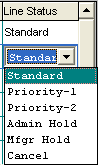
Once the re-work item (which would be the positive qty) is shipped, the status will display as closed.
|
| Warranty |
This box will be defaulted to Yes. This field is for reference only, it does not affect any other modules. |
| FGI Quantity |
The inventory on hand for the product per the Inventory Control Quantity Info tab. |
| RMA Amount |
The net dollar amount of the extended column per the pricing tab.If it’s a return, without any replacements, the amount will be negative.If it’s a return and replacement for the same amount, the display will net to zero.If it’s a return for zero pricing but the user is charging a dollar amount for the re-work, the amount of the rework will display. |
| RMA Tax |
If either the return or the replacement line has the tax box checked in the Pricing screen, the amount of the tax will display here. |
| Discount |
Discount Amount |
| RMA Total |
This is the total of the RMA Amount and the RMA Tax. |