| Fields & Definitions for PO Dock Receiving |
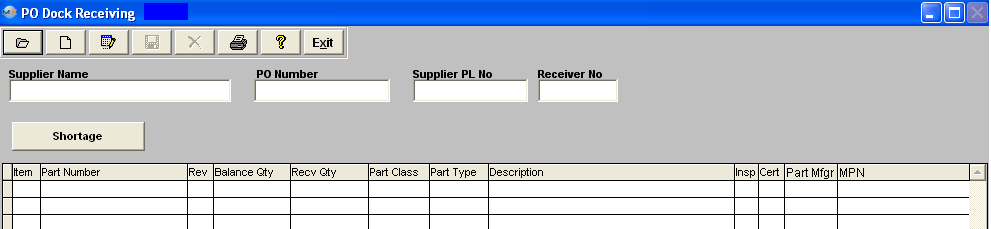
Fields & Definitions
| Supplier Name |
The Name of the supplier. |
| PO Number |
The Purchase Order Number. |
| Supplier PL No |
The Supplier’s Packing List number. |
| Receiver No |
The user’s receiver number. |
 |
Clicking on this button will bring up a screen listing any shortages for the part number highlighted. If there are no shortages for this part a message will appear informing user that there are no shortages for this part. |
| Item |
The item number per the Purchase Order. |
| Part Number |
The number the user has assigned to the part. |
| Rev |
The revision number related to the Part Number. |
| Balance Qty |
The un-received quantity portion of the item. |
| Recv Qty |
The quantity received per PO Dock Receiving. See Article #1240 for more detail on why the system will not allow user to enter in a fraction of a number, and an alternative. Note: Users must have special access in order to receive overages, There is a checkbox to allow overages within Security/User Rights for PO Receiving.
Note: The overage is applied to the entire PO order qty - it does not go down to the schedule level. Example: If you have an order qty of 100 and an allowed overage of 5% the system will allow you to receive in a total overage of 105. But if you have only scheduled a qty of 25 and go to recieve in qty of 30 the system will allow you to do so, because it has not met the order overage yet.
|
| Part Class |
The classification to which the part number belongs. |
| Part Type |
The type within the class to which the part number belongs. |
| Description |
The description of the Part Number. |
| Insp |
Displays whether Inspection is required as set up in the Inventory Control Management module. |
| Cert |
Displays whether Certificates are required per the Inventory Control Managment module. |
| Part Mfgr |
The name of the manufacturer for listed part. |
| MPN (Mfgr Part No) |
The manufacturers part number for listed part. |
|
|
|
|
|
|
|
|
|
| Article ID: 4600 |