| Copy Information from another Product |
Find a PDM Record.
The following screen will appear:
|
Depress the Copy button, to copy a routing and the following selection screen will appear:
Users can select one or more of the options by highlighting them. To continue depress the "OK" button.
Note: All notes on the existing routing will be removed and/or replaced with the new notes when copying a routing.
|
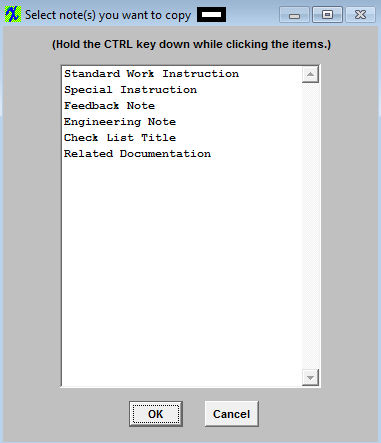 |
|
The following message will appear:
Depress the OK button
|
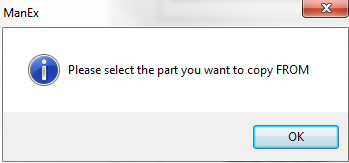 |
|
The following selection screen will appear:
Choose to find Product by Product Number, Part Class, or All
|
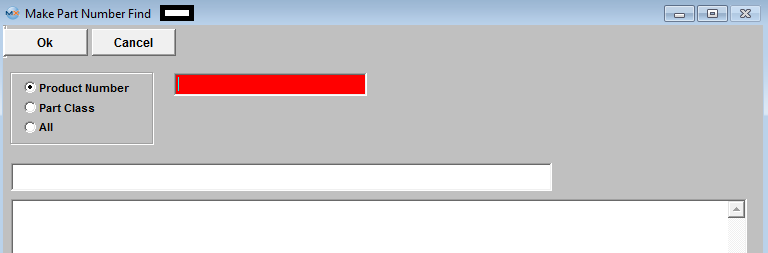 |
|
The following message will appear:
Depress the OK button
|
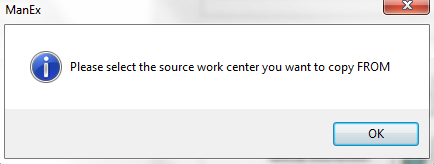 |
| Double click on the Work Center Selection |
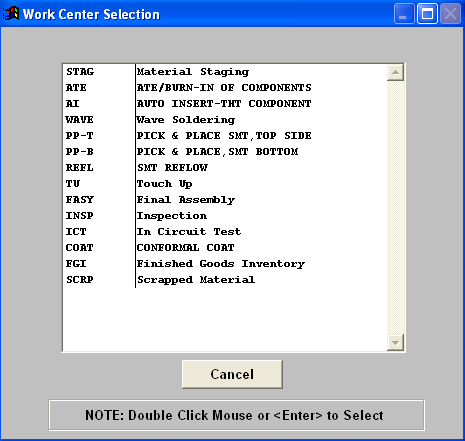 |
|
|
|
|
|
|
|
|
|
| Article ID: 4585 |