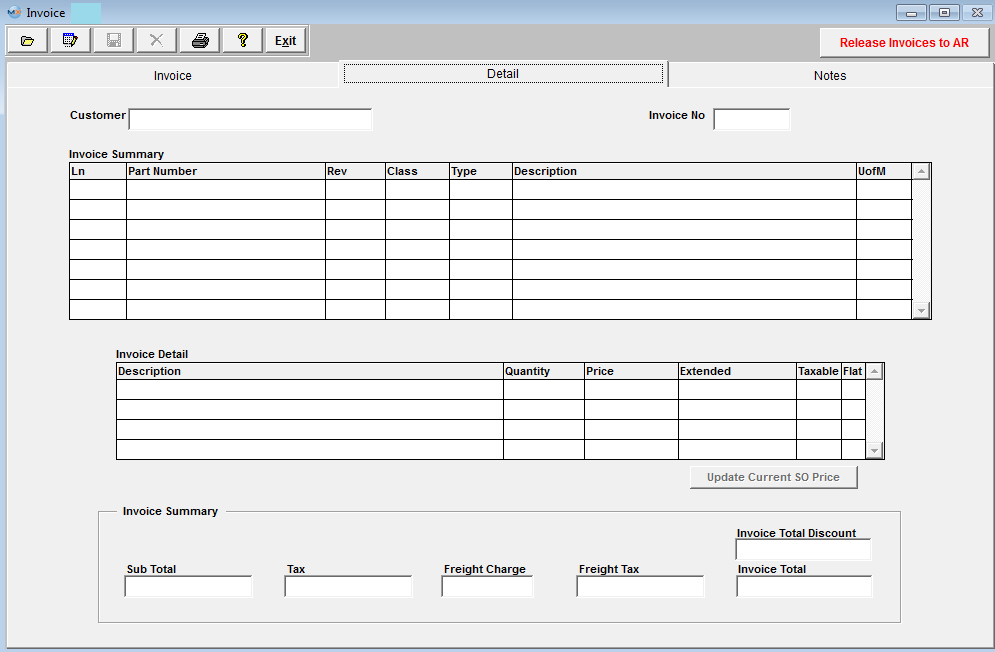
Detail Tab Field Definitions
| Customer |
This is the name of the customer as defined in Customer Setup.
|
| Invoice Number |
This is the invoice number assigned during the Packing List operation.
|
Invoice Summary Section
| Ln |
This is the line number corresponding to the lines added during Sales Order addition.
|
| Part Number |
This is the part number ordered, then shipped.
|
| Rev |
This is the Revision number of the Part.
|
| Class |
This is the Part Classification.
|
| Type |
This is the Part Type within the classification. |
| Description |
This is the description of the part number.
|
| UofM |
This is the unit of measure used for this part.
|
Invoice Detail Section
| Description |
This is the description of the part number.
|
| Quantity |
This is the quantity of the item shipped.
|
| Price |
This is the price of the item for the unit of measure listed.
|
| Extended |
This is the extension of the quantity multiplied by the price.
|
| Taxable |
This box is whether or not the item is subject to sales tax.
|
| Flat |
This box determines whether the pricing is a flat amount and not based upon a unit per arrangement.
|
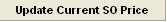 |
This action will change the pricing to agree with the current sales order. Example: Suppose an Invoice is created from a SO with a price of $50.00. Then the SO pricing is changed from $50.00 to $52.00. Depressing the "Update Current SO Price" button would change the pricing on the invoice from $50.00 to $52.00 to match the current SO pricing. NOTE: This will only work if the Invoice has NOT been Released to AR. |
Invoice Summary Section
|
Invoice Total Discount
|
This is the net total AFTER subtracting any applicable Sales Discount.
|
| Sub Total |
This is the extended or flat pricing.
|
| Tax |
This is the amount of applicable Sales Tax.
|
| Freight Charge |
This is the amount of the freight charge per the packing list.
|
| Freight Tax |
This is any applicable Sales Tax applied to the Freight Charge.
|
| Invoice Total |
This is the grand total of the invoice, covering extended or flat pricing, sales tax on the product shipped, freight charges and sales tax applied to freight charges.
|
|