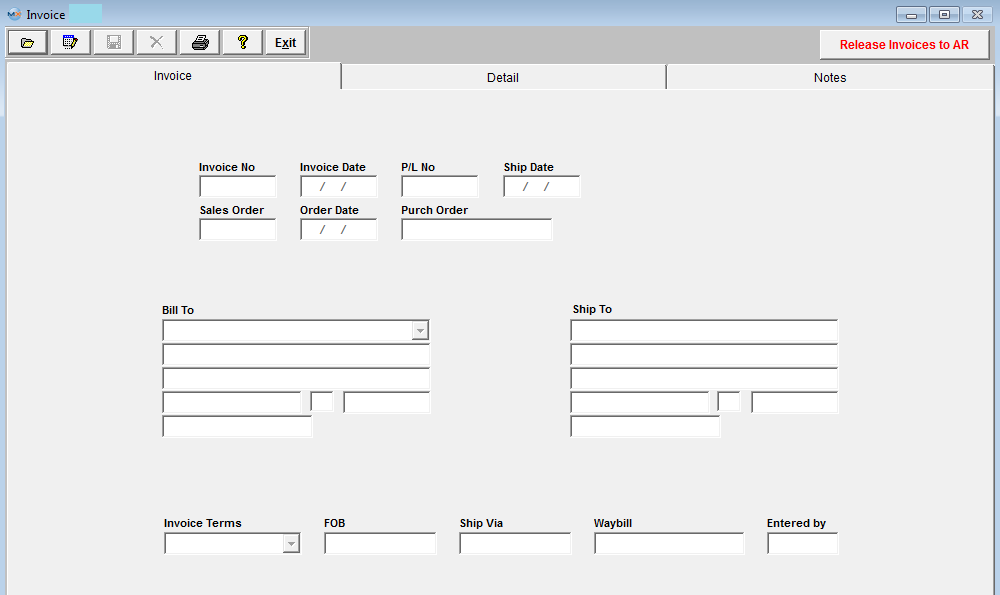
Invoice Tab Field Definitions
 |
Depress this button and a list of all the unreleased invoices will be displayed, and user can multi-select what invoices they would like released. If a user prints an invoice, the invoice will keep as unreleased until it's been selected to be released using this button. This button will be displayed in RED if any unreleased invoices exists, and it's only enabled when user is not in add/edit mode.
|
| Invoice No |
The number assigned to the invoice.
|
| Invoice Date |
The date of the invoice.
|
| P/L No |
The number assigned to the packing list.
|
| Ship Date |
The date of shipment per the Packing List.
|
| Sales Order |
The number of the Sales Order.
|
| Order Date |
The date of the Sales Order.
|
| Purchase Order |
The number of the Customer’s Purchase Order. |
| Bill To |
The address where to Invoice will be sent.
|
| Ship To |
The address where the shipment was sent.
|
| Invoice Terms |
The payment terms offered to the Customer by the user.
|
| FOB |
The point at which title to the goods passed.
|
| Ship Via |
The name of the shipment freight carrier.
|
| Waybill |
The number of the waybill for the shipment.
|
| Entered by |
The initials of the user.
|
|