| Fields & Definitions for A/R Check Returns |
A/R Check Returned Recording - Field Defintions
| Date Range |
The initial screen displays a date range of approximately the last two weeks, in which to search for checks deposited from a customer. The user may modify the date range by selecting either the beginning or ending date and entering an alternate date. Pressing the plus (+) or minus (-) keys while a date is selected will increase or decrease the date by a day for each press of the button. Double clicking on the date field will produce a calendar from which to choose a different date. |
| Check/Advice |
The number of the check or advice returned by the bank.
|
| Amount |
The $ amount of the returned check.
|
| Date Return Recorded |
Today’s date will default, but the user may override |
| Account No. |
The user defined number assigned to the bank account where the deposit was made.
|
| Bank |
The user defined name of the bank where the deposit was made.
|
| Account Type |
The user defined bank account type – Checking, Savings, etc.
|
| Account Name |
The user defined bank account name – usually the same as the General Ledger account title
|
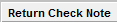 |
If lit in red, there is a note regarding the returned check.
|
|
|
|
|
|
|
|
|
|
| Article ID: 4499 |