Find an Existing Work Order.
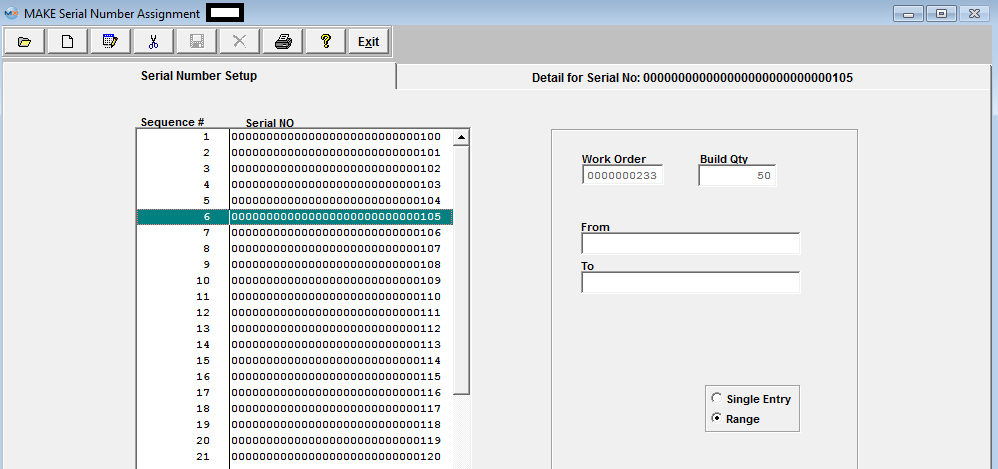
Depress the Edit action button. Enter your password. Receive the following message:
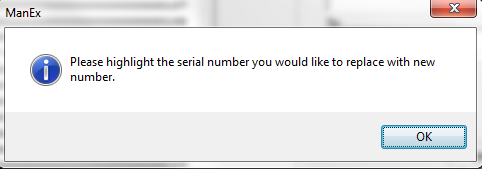
Depress OK and highlight the Serial number you would like to replace.
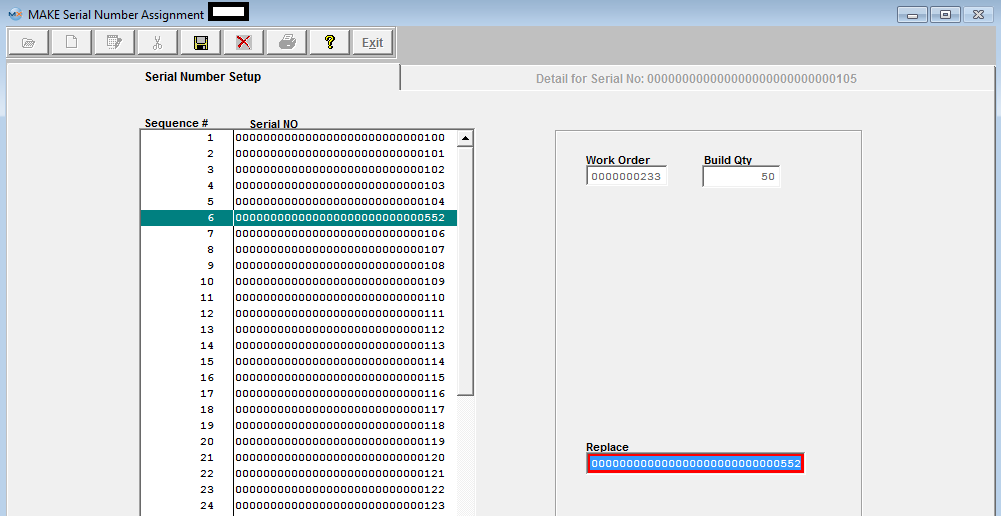
Type the correction into the Replace box. The Serial NO for that Sequence # will change. Depress the Save changes action button to save changes, or depress the Abandon changes action button to abandon changes.
If you want to delete ALL of the Serial Numbers, depress the Delete action button. Then depress the Save changes action button.
|