Detail tab field definitions
| Customer |
The name of the Customer.
|
| P/L Number |
The number assigned to the packing list.
|
| Ln |
The Sales Order Line item number.
|
| Part Number |
The number the user has assigned to the product.
|
| Rev |
The revision number applicable to the Part Number.
|
| Class |
The classification to which the Part Number belongs.
|
| Type |
The type within the classification |
| Qty |
The number of units shipped with this Packing List. See Article #1240 for more detail on why the system will not allow user to enter in a fraction of a number, and an alternative.
|
| Back Order |
The number of units still not shipped.
|
| Description |
The description of the product.
|
| UOM |
The unit of measure for the product.
|
| Shipped Rev |
If the Packing List is revised, the revision number will appear in this field.
|
| Serial Number Entry |
This is the list of Serial Numbers shipped on this Packing List .For a discussion on how to enter serial numbers, see section below on Serial Number Entry. |
Buttons
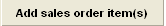 |
If there is a Sales Order associated with the shipment, depressing this button will display the Sales Order line items for the user to select for this shipment.
|
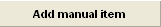 |
Depressing this button will allow the user to add a manual item to the Packing List.
|
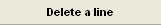 |
Highlighting a line item and depressing this button will delete the line.
|
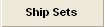 |
This button is depressed to enter Sets of Serial numbers to ship
|
 |
For the line item highlighted, this field is for any applicable notes.
|
|