Find an Exising Credit Memo with an "OPEN" status.
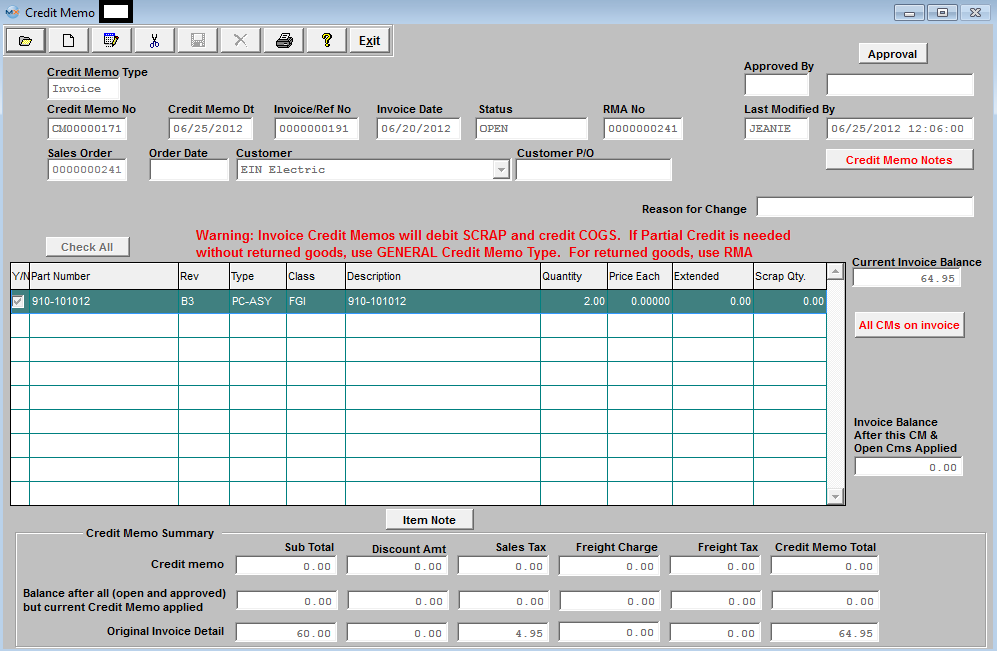
Depress the Edit record action icon. When in the edit mode the Credit Memo Date is editable, the quantity is editable, and the user may check or uncheck the line items to be credited.
NOTE: Any changes that affect the Credit Memo Total will also affect the totals on the right of the screen and they will be adjusted automatically with changes.
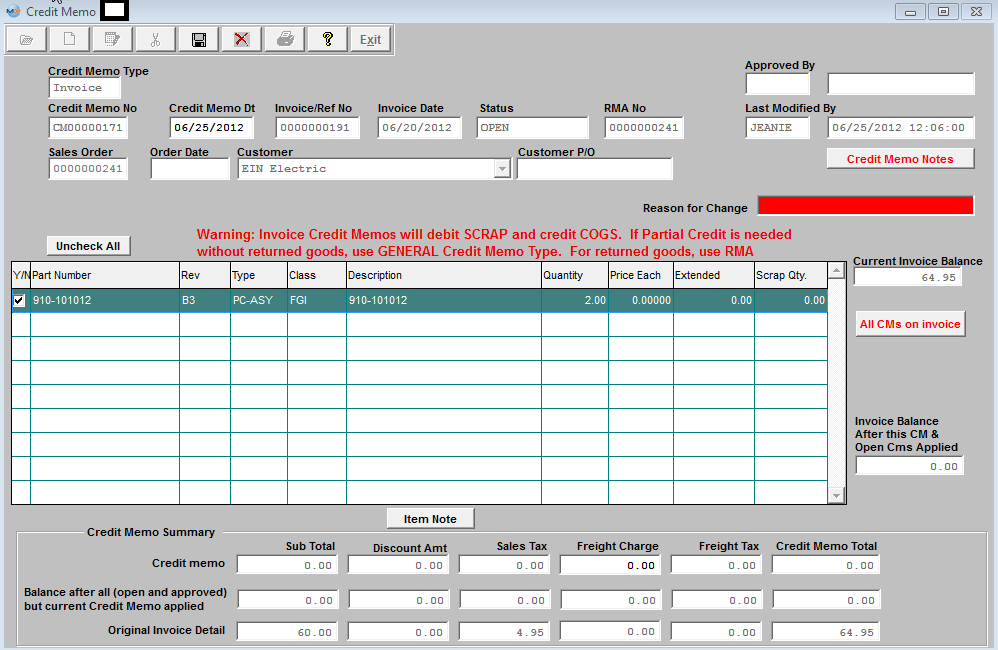
Once the Status changes from OPEN to APPROVED the Credit Memo is no longer editable. And "NOT EDITABLE" will be displayed at the top of the screen (as shown below).
|